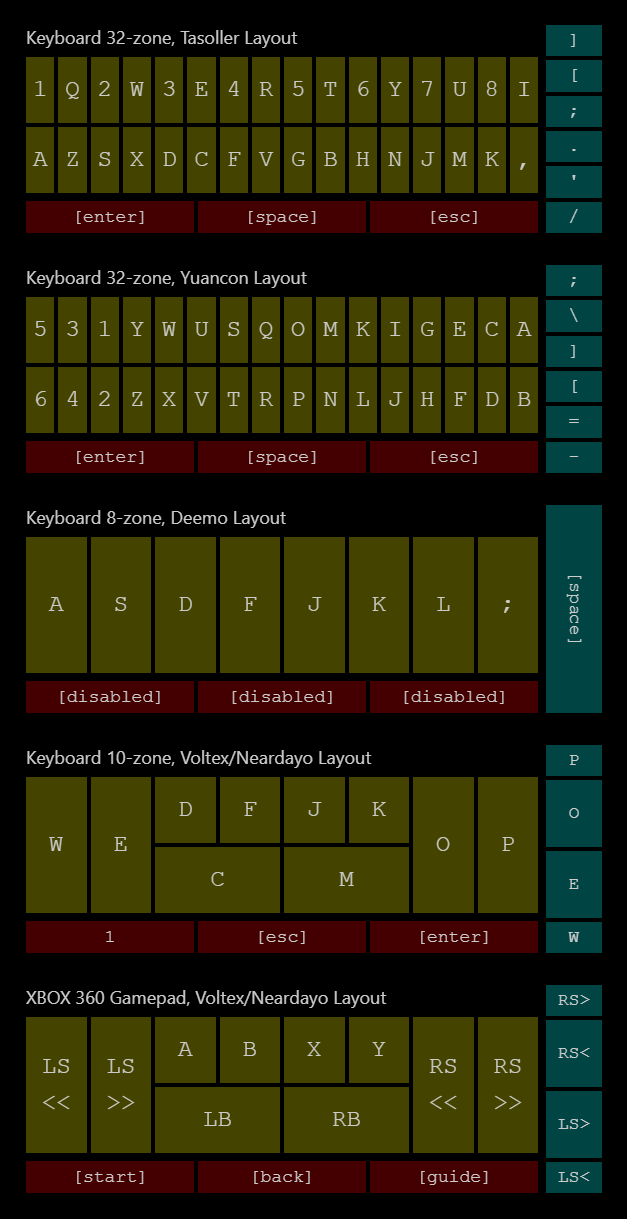mirror of
https://github.com/4yn/slidershim.git
synced 2025-02-01 20:18:07 +01:00
slidershim
Software adapter for various Chunithm slider controllers with a built-in Brokenithm web controller. Has support for keyboard/gamepad output and LED lighting.
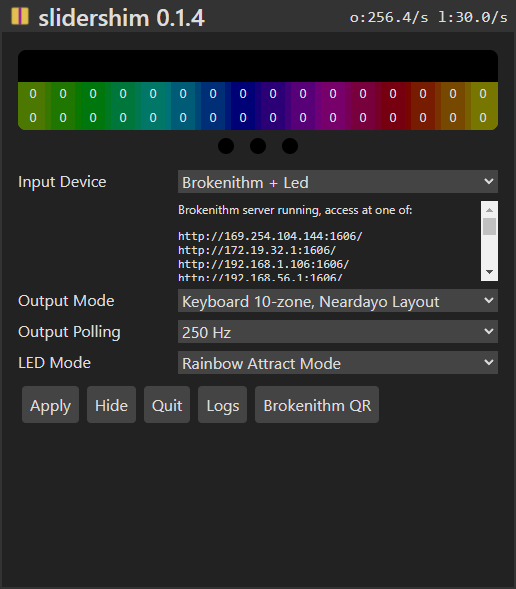
Setup Instructions
- Download here
- Extract to any location you like.
- Run
slidershim.exe. - Pick your input device, output method and preferred lighting.
- Click apply.
- ???
- Profit!
Extra Pointers
- Less resources are used when the configuration window is hidden.
- Un-hide the configuration window from the system tray.
- For gamepad output, you will need to install ViGEmBus for it to work.
- For serial LED input, you may need to install com0com to bridge slidershim with the LED data stream.
Brokenithm Setup
- Set the device option to "Brokenithm" and apply.
- Allow firewall access to
slidershim.exe - Connect a touch device to the same wifi or local network as your windows machine
Windows hotspot works too, but make sure to give "public" firewall access
- Open the web controller in your tablet device web browser. One of the links should work.
- Either manually type in the IP address if you know what IP it is;
- Or scan the generated "Broknenithm QR" to get a list of clickable links and save some typing.
- (Optional) Add the webpage to home screen and/or enable guided access to avoid accidentally exiting the web controller.
Output Layouts
Voltex layout disables air tower, Neardayo layout enables air tower.
Troubleshooting
My controller is not recognised
- slidershim supports the GAMO2 Tasoller and Yuancon Laverita v2 controllers on HID firmware.
- If you are using a Tasoller controller, make sure it has the correct HID firmware installed.
- If your hardware controller is not one of these, it will not work.
- Hotplug is not supported. If you plugged in the controller after starting slidershim, re-connect your controller by just clicking the "Apply" button (even if it is grey).
I am using a controller and my keyboard buttons are pressed too often
- Adjust the sensitivity options.
- The higher the number, the harder it is for keyboard buttons to be pressed.
The Brokenithm controller cannot be loaded
- Make sure that you can load the controller in your web browser from the same windows machine that is running slidershim.
- Close the windows machine web browser afterwards once you have tested it.
- Double check that your tablet device is connected to the same wifi or local network.
- Try restarting slidershim.
The Brokenithm controller is stuck
- Applying changes to the slidershim configuration will reset the brokenithm controller.
- Refresh the web page or force-stop the controller from your tablet device's task switcher and re-open the controller.
I am still having problems
- Join the Cons&Stuff Discord and ping me there.
- Try to bring your logs.
Neardayo layout?
Technical Information
- Built with Rust, tauri + Svelte, rusb, vigem-client, hyper, tokio-tungstenite and serialport
- USB device polling is done on a dedicated thread while everything else is done on a async runtime.
Repository Layout
public/src: Svelte frontendsrc-tauri: Tauri adapter between frontend and backendsrc-slider_io: Backend logic for handling usb, brokenithm, output emulation and lighting.res: Miscellaneous tools such as Brokenithm QR parser and keyboard layout visualisation.
Planned Features
- Major:
- Support AC slider serial protocol
- Output and LED websocket adapters when UMIGURI comes out
- QOL:
- Documentation
- Comprehensive logging and error handling
Description
Languages
Rust
52.4%
C++
19.2%
HTML
8.1%
Svelte
7.7%
C
7.2%
Other
5.4%