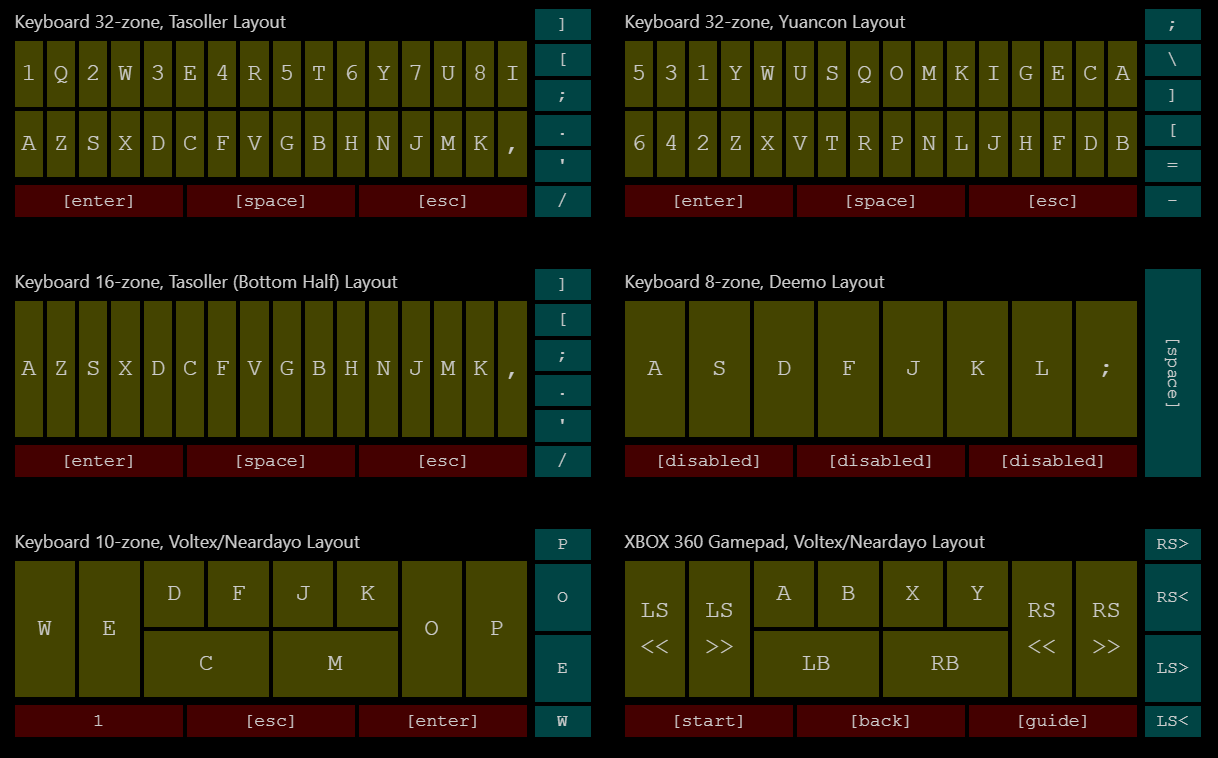mirror of
https://github.com/4yn/slidershim.git
synced 2025-02-27 22:50:32 +01:00
slidershim
Software adapter for various Chunithm slider controllers with a built-in Brokenithm web controller. Has support for keyboard/gamepad output and LED lighting. Requires Windows 8 or later.
Starting 0.2.0, there are reports that windows defender may block this software. You may need to disable windows defender the first time you run slidershim. If you are not comfortable with this, you can download an older version here that is known to be OK with windows defender.
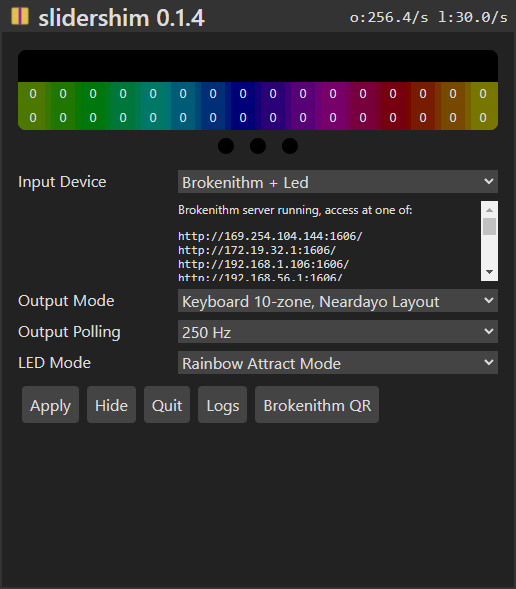
Changelog
- v0.2.2
- Retcon serial slider name
- Fix crash on some systems due to time math
- Add link to repo
- v0.2.1
- Reactive + Rainbow mode
- Fixed byte order for serial slider lights
- v0.2.0
- Added support for serial slider protocol
- Added 16 key keyboard layout
- v0.1.4
- Initial public release
Setup Instructions
- Download here
- Extract to any location you like.
- Run
slidershim.exe. - Pick your input device, output method and preferred lighting.
- Click apply.
- ???
- Profit!
Extra Pointers
- Less resources are used when the configuration window is hidden.
- Un-hide the configuration window from the system tray.
- For gamepad output, you will need to install ViGEmBus for it to work.
- For serial LED input, you may need to install com0com to bridge slidershim with the LED data stream.
Brokenithm Setup
- Set the device option to "Brokenithm" and apply.
- Allow firewall access to
slidershim.exe - Connect a touch device to the same wifi or local network as your windows machine
Windows hotspot works too, but make sure to give "public" firewall access
- Open the web controller in your tablet device web browser. One of the links should work.
- Either manually type in the IP address if you know what IP it is;
- Or scan the generated "Broknenithm QR" to get a list of clickable links and save some typing.
- (Optional) Add the webpage to home screen and/or enable guided access to avoid accidentally exiting the web controller.
Output Layouts
Voltex layout disables air tower, Neardayo layout enables air tower.
Troubleshooting
My controller is not recognised
- slidershim supports the GAMO2 Tasoller and Yuancon Laverita v2 controllers on HID firmware.
- If you are using a Tasoller controller, make sure it has the correct HID firmware installed.
- If your hardware controller is not one of these, it will not work.
- If you have a device that communicates using serial protocol, chances are it will work with the "Slider over Serial" option
- Hotplug is not supported. If you plugged in the controller after starting slidershim, re-connect your controller by just clicking the "Apply" button (even if it is grey).
I am using a controller and my keyboard buttons are pressed too often
- Adjust the sensitivity options.
- The higher the number, the harder it is for keyboard buttons to be pressed.
Keyboard / XBOX Controller output feels sluggish
- Increase output polling rate. This does not change how fast your controller is updated, but it does reduce lag with keyboard / XBOX controller simulation.
The Brokenithm controller cannot be loaded
- Make sure that you can load the controller in your web browser from the same windows machine that is running slidershim.
- Close the windows machine web browser afterwards once you have tested it.
- Double check that your tablet device is connected to the same wifi or local network.
- Try restarting slidershim.
The Brokenithm controller is stuck
- Applying changes to the slidershim configuration will reset the brokenithm controller.
- Refresh the web page or force-stop the controller from your tablet device's task switcher and re-open the controller.
slidershim 0.2.0 crashes right after I turn it on
- I'm not sure why this happens. I suspect some cases are because of windows defender and other antivirus software stopping the process while running.
- Try disabling antivirus or using an older version of slidershim.
I am still having problems
- Join the Cons&Stuff Discord and ping me there.
- Try to bring your logs.
Neardayo layout?
Technical Information
- Built with Rust, tauri + Svelte, rusb, vigem-client, hyper, tokio-tungstenite, serialport, dtolnay/cxx and wjwwood/serial
- USB device and serial polling is done on a dedicated thread while everything else is done on a async runtime.
Building from Source
- Install Visual Studio Community 2019/2022 with C++ developer kit
- Install rustup with nightly toolchain
- Install node.js and yarn
- (Optional) Setup VSCode with rust-analyzer
- Clone this repository
- (Optional) If using powershell,
Set-ExecutionPolicy -Scope Process -ExecutionPolicy Bypassto whitelistyarnscript yarn installyarn tauri dev/yarn tauri build
Repository Layout
public/src: Svelte frontendsrc-tauri: Tauri adapter between frontend and backendsrc-slider_io: Backend logic for handling usb, brokenithm, output emulation and lighting.src-wwserial: FFI to wjwwood/serial using dtolnay/cxx. For some reason serialport does not work well with hardware devices, so we use this as an alternative.res: Miscellaneous tools such as Brokenithm QR parser and keyboard layout visualisation.
Planned Features
- Major:
- ✅ DONE: Support AC slider serial protocol
- Output and LED websocket adapters when UMIGURI comes out
- QOL:
- Documentation
- Comprehensive logging and error handling
Description
Languages
Rust
52.4%
C++
19.2%
HTML
8.1%
Svelte
7.7%
C
7.2%
Other
5.4%