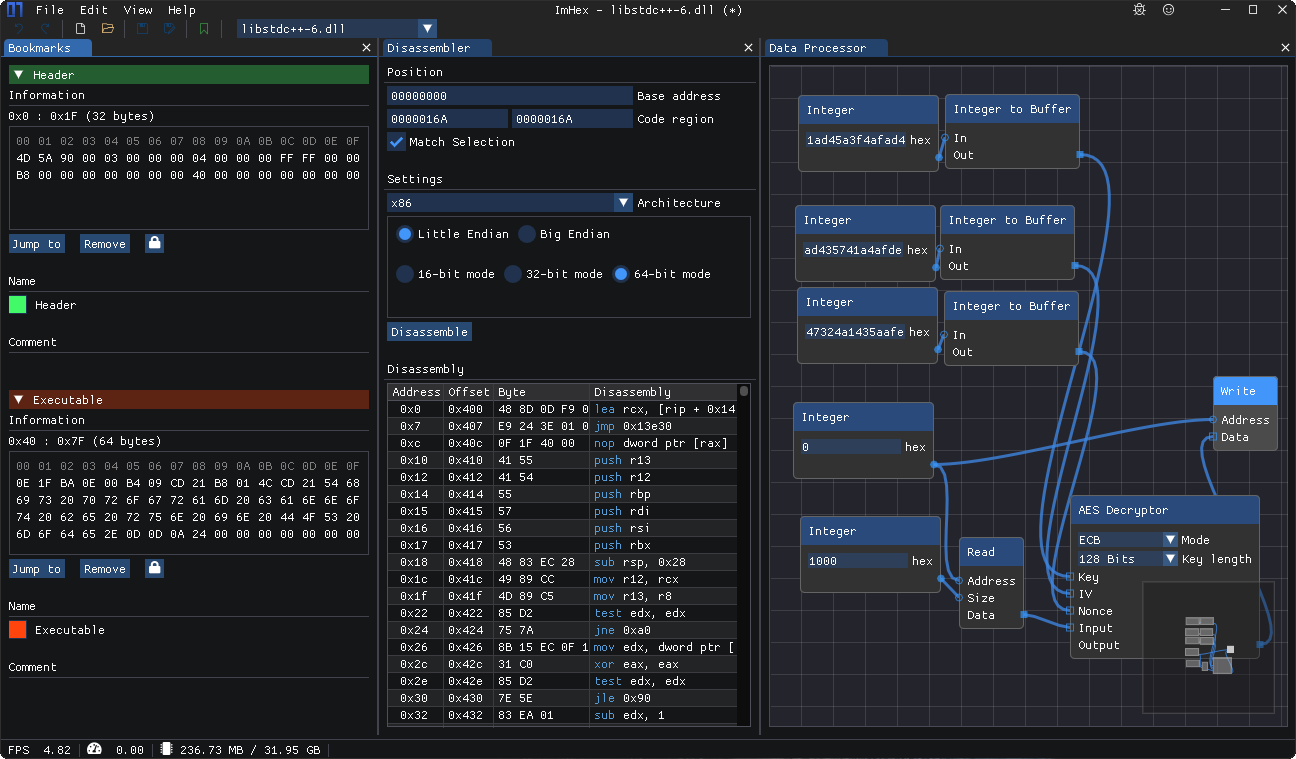🔍 ImHex
A Hex Editor for Reverse Engineers, Programmers and people who value their retinas when working at 3 AM.
Supporting
If you like my work, please consider supporting me on GitHub Sponsors, Patreon or PayPal. Thanks a lot!
Screenshots
Features
- Featureful hex view
- Byte patching
- Patch management
- Copy bytes as feature
- Bytes
- Hex string
- C, C++, C#, Rust, Python, Java & JavaScript array
- ASCII-Art hex view
- HTML self-contained div
- String and hex search
- Colorful highlighting
- Goto from start, end and current cursor position
- Custom C++-like pattern language for parsing highlighting a file's content
- Automatic loading based on MIME type
- arrays, pointers, structs, unions, enums, bitfields, namespaces, little and big endian support, conditionals and much more!
- Useful error messages, syntax highlighting and error marking
- Doesn't burn out your retinas when used in late-night sessions
- Dark mode by default, but a light mode is available as well
- Data importing
- Base64 files
- IPS and IPS32 patches
- Data exporting
- IPS and IPS32 patches
- Data inspector allowing interpretation of data as many different types (little and big endian)
- Huge file support with fast and efficient loading
- String search
- Copying of strings
- Copying of demangled strings
- File hashing support
- CRC16 and CRC32 with custom initial values and polynomials
- MD4, MD5
- SHA-1, SHA-224, SHA-256, SHA-384, SHA-512
- Disassembler supporting many architectures (frontend for Capstone)
- ARM32 (ARM, Thumb, Cortex-M, AArch32)
- ARM64
- MIPS (MIPS32, MIPS64, MIPS32R6, Micro)
- x86 (16-bit, 32-bit, 64-bit)
- PowerPC (32-bit, 64-bit)
- SPARC
- IBM SystemZ
- xCORE
- M68K
- TMS320C64X
- M680X
- Ethereum
- RISC-V
- WebAssembly
- MOS565XX
- Berkeley Packet Filter
- Bookmarks
- Region highlighting
- Comments
- Data Analyzer
- File magic-based file parser and MIME type database
- Byte distribution graph
- Entropy graph
- Highest and average entropy
- Encrypted / Compressed file detection
- Built-in Content Store
- Download all files found in the database directly from within ImHex
- Yara Rules support
- Quickly scan a file for vulnerabilities with official yara rules
- Helpful tools
- Itanium and MSVC demangler
- ASCII table
- Regex replacer
- Mathematical expression evaluator (Calculator)
- Hexadecimal Color picker
- Base converter
- UNIX Permissions calculator
- Anonfiles File upload tool
- Wikipedia term definition finder
- File utilities
- File splitter
- File combiner
- File shredder
Pattern Language
The custom C-like Pattern Language developed and used by ImHex is easy to read, understand and learn. A guide with all features of the language can be found on the docs page.
Database
For format patterns, libraries, magic and constant files, check out the ImHex-Patterns repository.
Feel free to PR your own files there as well!
Requirements
To use ImHex, the following minimal system requirements need to be met:
- OS: Windows 10 or higher, macOS 11 (Big Sur) or higher, "Modern" Linux (Ubuntu 22.04+, Fedora and Arch Linux are officially supported)
- CPU: x86_64 (64 Bit)
- GPU: OpenGL 3.0 or higher (preferable a dedicated GPU and not Intel HD Graphics)
- RAM: 512MB, more may be required for more complicated analysis
- Storage: 100MB
Plugin development
To develop plugins for ImHex, use one of the following two templates projects to get started. You then have access to the entirety of libimhex as well as the ImHex API and the Content Registry to interact with ImHex or to add new content.
Nightly builds
Nightlies are available via GitHub Actions here.
- Windows • x86_64
- MacOS • x86_64
- Linux • x86_64
Third party repositories
ImHex is available in various third party repositories.
Compiling
To compile ImHex on any platform, GCC is required with a version that supports C++23 or higher. On macOS, Clang is also required to compile some ObjC code.
Many dependencies are bundled into the repository using submodules so make sure to clone it using the --recurse-submodules option.
All dependencies that aren't bundled, can be installed using the dependency installer scripts found in the /dist folder.
Credits
Contributors
- Mary for her immense help porting ImHex to MacOS and help during development
- Roblabla for adding MSI Installer support to ImHex
- jam1garner and raytwo for their help with adding Rust support to plugins
- Mailaender for getting ImHex onto Flathub
- iTrooz for many improvements related to release packaging and the GitHub Action runners.
- Everybody else who has reported issues on Discord or GitHub that I had great conversations with :)
Dependencies
- Thanks a lot to ocornut for their amazing Dear ImGui which is used for building the entire interface
- Thanks to ocornut as well for their hex editor view used as base for this project.
- Thanks to BalazsJako for their incredible ImGuiColorTextEdit used for the pattern language syntax highlighting
- Thanks to nlohmann for their json library used for project files
- Thanks to aquynh for capstone which is the base of the disassembly window
- Thanks to vitaut for their libfmt library which makes formatting and logging so much better
- Thanks to rxi for microtar used for extracting downloaded store assets
- Thanks to btzy for nativefiledialog-extended
- Thanks to danyspin97 for xdgpp
- Thanks to all other groups and organizations whose libraries are used in ImHex