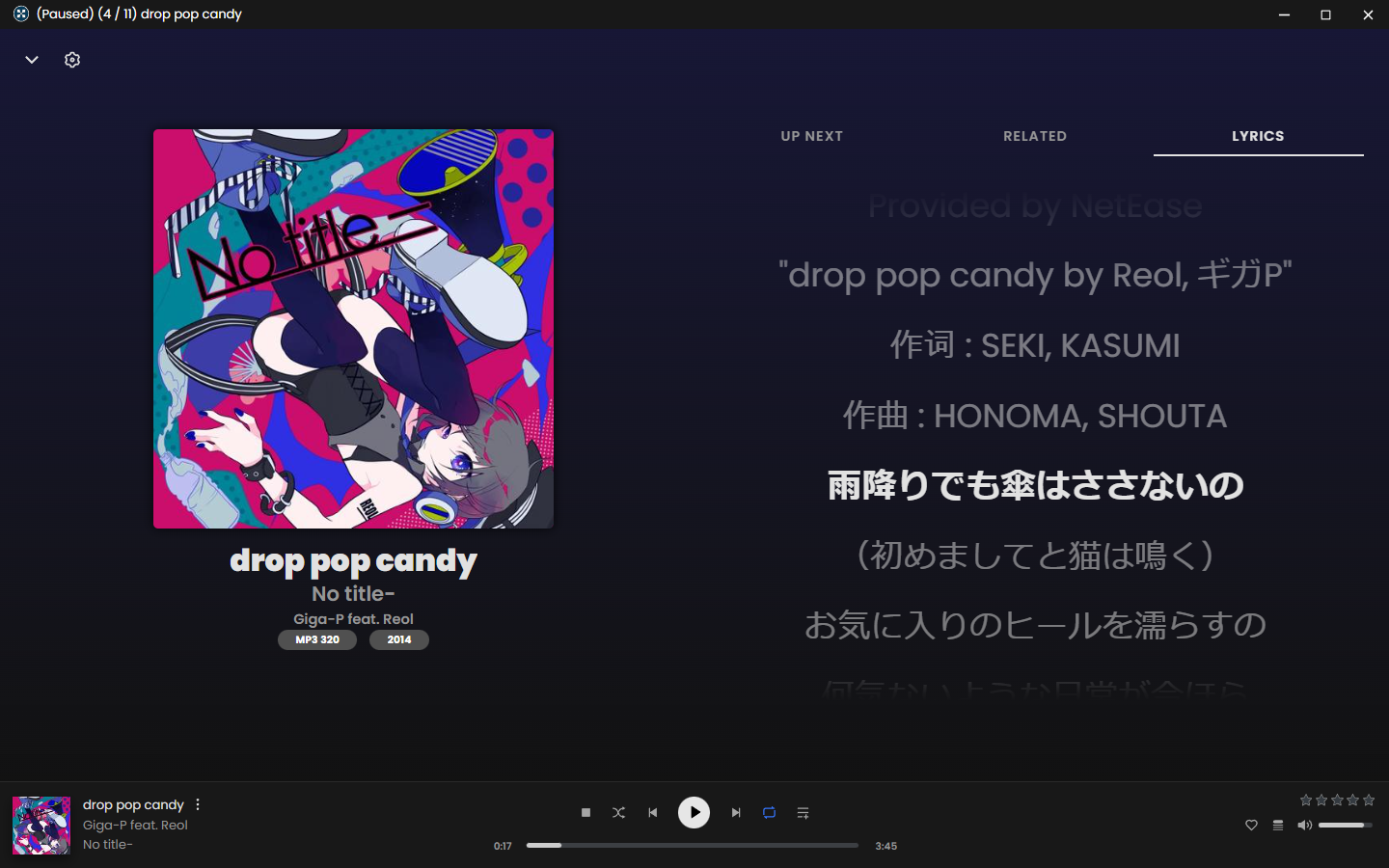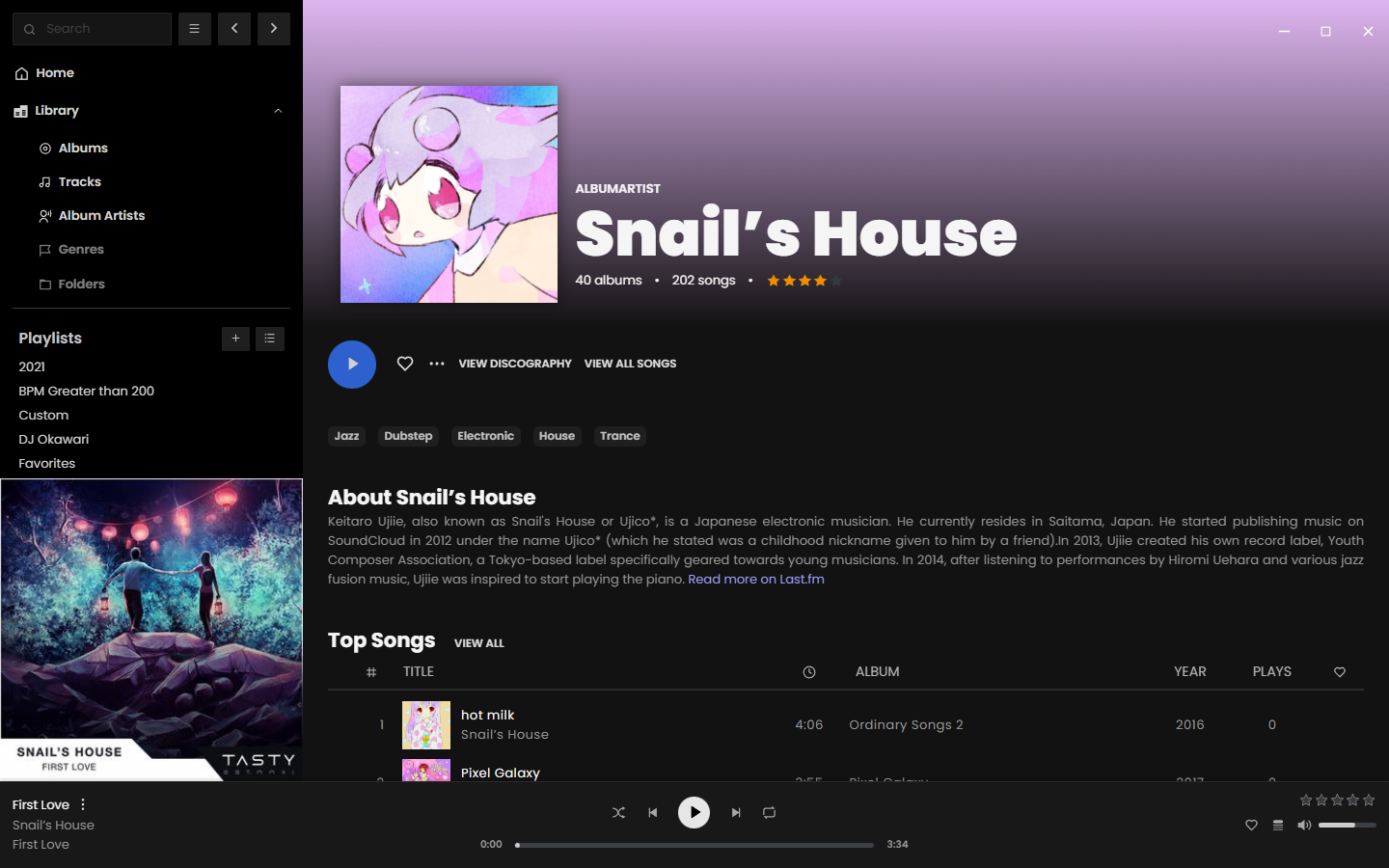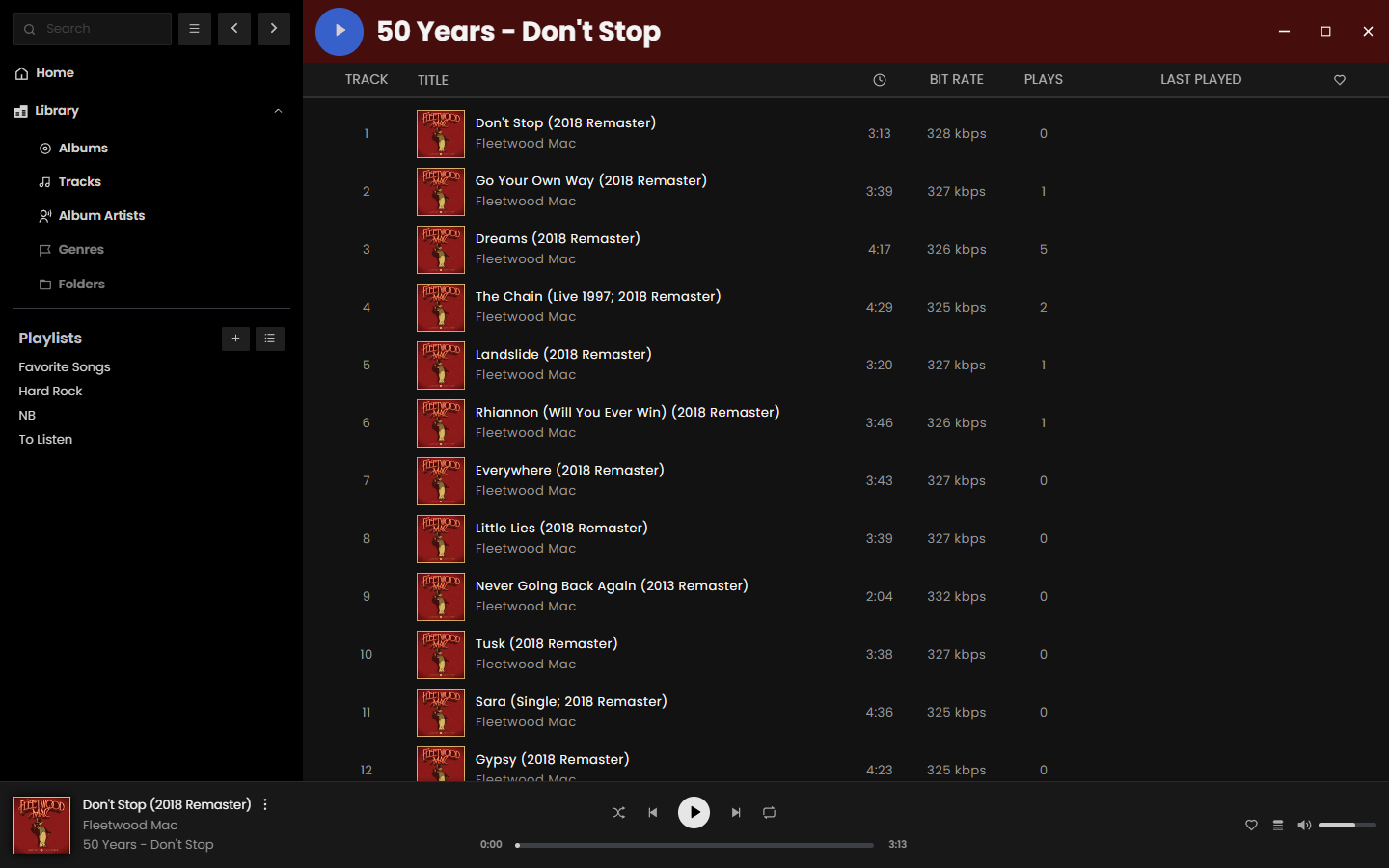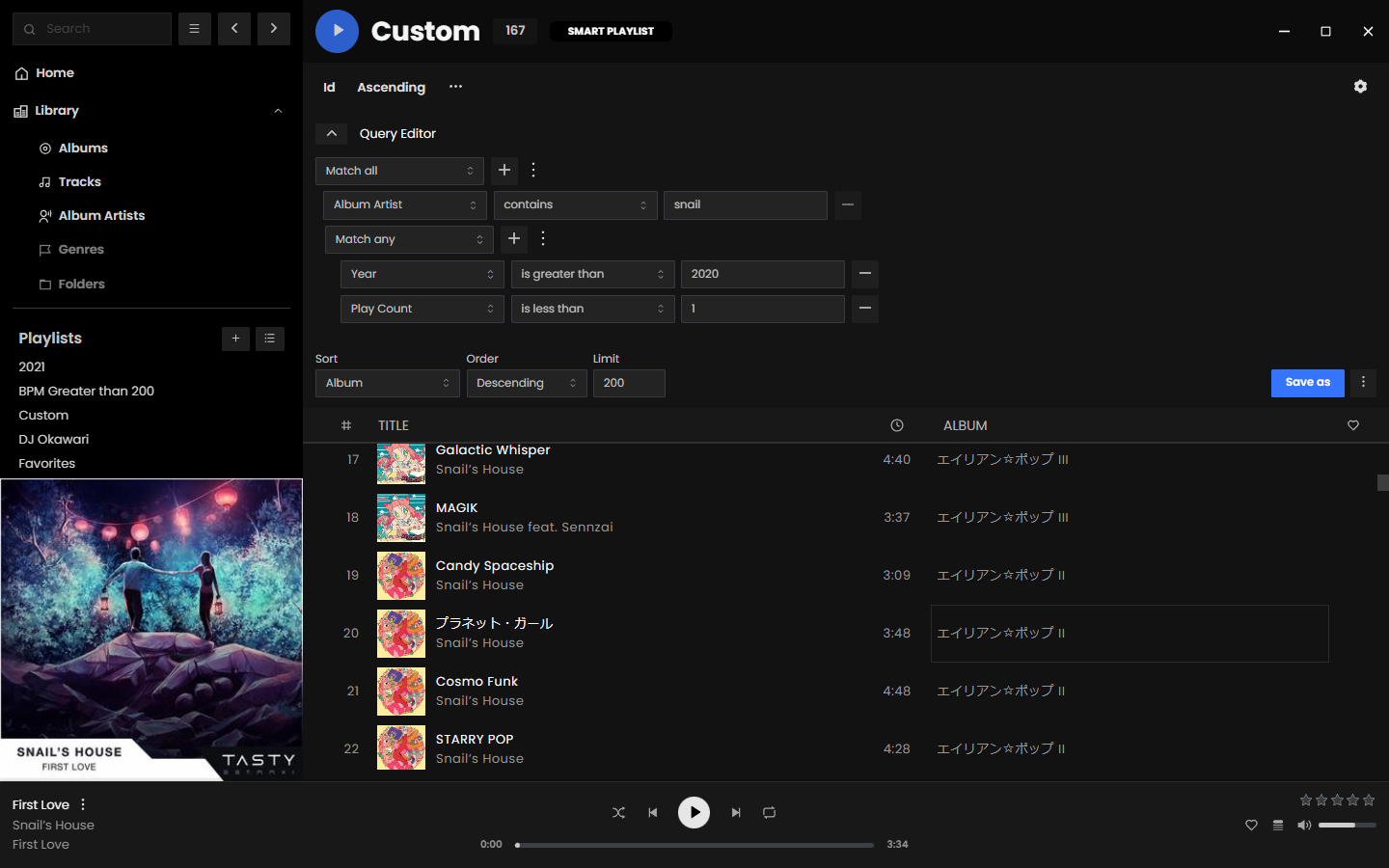| .erb | ||
| .github | ||
| .husky | ||
| .vscode | ||
| assets | ||
| media | ||
| release/app | ||
| src | ||
| .editorconfig | ||
| .eslintignore | ||
| .eslintrc.js | ||
| .gitattributes | ||
| .gitignore | ||
| .prettierrc | ||
| .stylelintrc.json | ||
| CHANGELOG.md | ||
| LICENSE | ||
| package-lock.json | ||
| package.json | ||
| README.md | ||
| tsconfig.json | ||
| vercel.json | ||
Feishin
Rewrite of Sonixd.
Features
- MPV player backend
- Web player backend
- Modern UI
- Scrobble playback to your server
- Smart playlist editor (Navidrome)
- Synchronized and unsynchronized lyrics support
- Request a feature or view taskboard
Screenshots
Getting Started
Download the latest desktop client.
If you're using an M1 macOS device, check here for instructions on how to remove the app from quarantine.
Configuration
-
Upon startup you will be greeted with a prompt to select the path to your MPV binary. If you do not have MPV installed, you can download it here or install it using any package manager supported by your OS. After inputting the path, restart the app.
-
After restarting the app, you will be prompted to select a server. Click the
Open menubutton and selectManage servers. Click theAdd serverbutton in the popup and fill out all applicable details. You will need to enter the full URL to your server, including the protocol and port if applicable (e.g.https://navidrome.my-server.comorhttp://192.168.0.1:4533).
- Navidrome - For the best experience, select "Save password" when creating the server and configure the
SessionTimeoutsetting in your Navidrome config to a larger value (e.g. 72h).
FAQ
What music servers does Feishin support?
Feishin supports any music server that implements a Navidrome or Jellyfin API. Subsonic API is not currently supported. This will likely be added in later when the new Subsonic API is decided on.
Development
Built and tested using Node v16.15.0.
This project is built off of electron-react-boilerplate v4.6.0.