# Ultimate Vocal Remover GUI v5.2.0
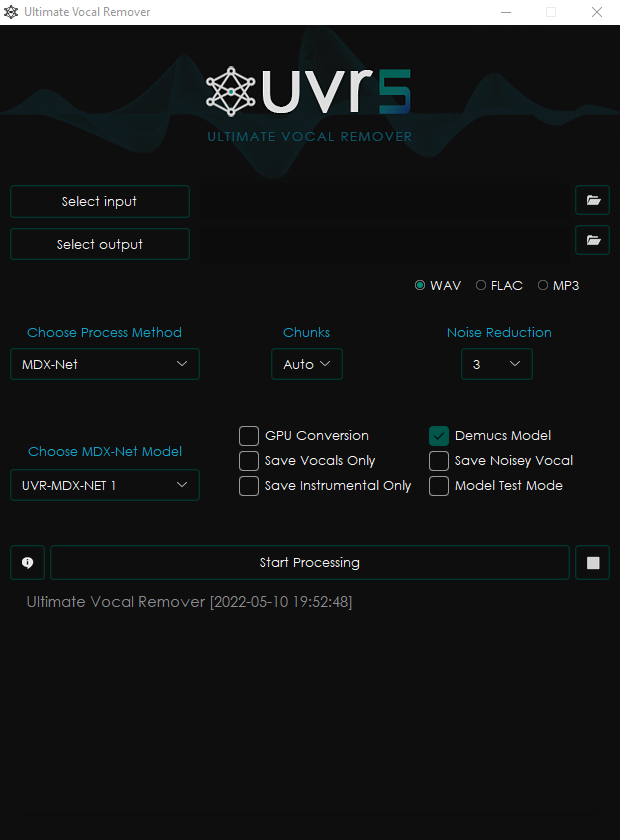 [](https://github.com/anjok07/ultimatevocalremovergui/releases/latest)
[](https://github.com/anjok07/ultimatevocalremovergui/releases)
## About
This application uses state of the art AI and models to remove vocals from tracks. All of the models provided in this package were trained by UVR's core developers.
- **Core Developers**
- [Anjok07](https://github.com/anjok07)- Model collaborator & UVR developer.
- [aufr33](https://github.com/aufr33) - Model collaborator & fellow UVR developer. This project wouldn't be what it is without your help. Thank you for your continued support!
- [DilanBoskan](https://github.com/DilanBoskan) - Your contributions at the start of this project were essential to the success of UVR. Thank you!
## Installation
UVR v5.2.0 and all of it's features are only available on Windows at this time. However, this application can be run on Mac & Linux by performing a manual install (see the **Manual Developer Installation** section below for more information). Some features may not be available on non-Windows platforms.
### Windows Installation
The installer does not require any prerequisites. All of the required libraries are included within the installation.
- Download the UVR installer [here]()
- Optional
- The Model Expansion Pack can be downloaded [here]()
- Please navigate to the "Updates" tab within the Help Guide provided in the GUI for instructions on how to install the Model Expansion pack.
- This version of the GUI is fully backward compatible with the v4 models.
## Application Manual
**General Options**
[](https://github.com/anjok07/ultimatevocalremovergui/releases/latest)
[](https://github.com/anjok07/ultimatevocalremovergui/releases)
## About
This application uses state of the art AI and models to remove vocals from tracks. All of the models provided in this package were trained by UVR's core developers.
- **Core Developers**
- [Anjok07](https://github.com/anjok07)- Model collaborator & UVR developer.
- [aufr33](https://github.com/aufr33) - Model collaborator & fellow UVR developer. This project wouldn't be what it is without your help. Thank you for your continued support!
- [DilanBoskan](https://github.com/DilanBoskan) - Your contributions at the start of this project were essential to the success of UVR. Thank you!
## Installation
UVR v5.2.0 and all of it's features are only available on Windows at this time. However, this application can be run on Mac & Linux by performing a manual install (see the **Manual Developer Installation** section below for more information). Some features may not be available on non-Windows platforms.
### Windows Installation
The installer does not require any prerequisites. All of the required libraries are included within the installation.
- Download the UVR installer [here]()
- Optional
- The Model Expansion Pack can be downloaded [here]()
- Please navigate to the "Updates" tab within the Help Guide provided in the GUI for instructions on how to install the Model Expansion pack.
- This version of the GUI is fully backward compatible with the v4 models.
## Application Manual
**General Options**
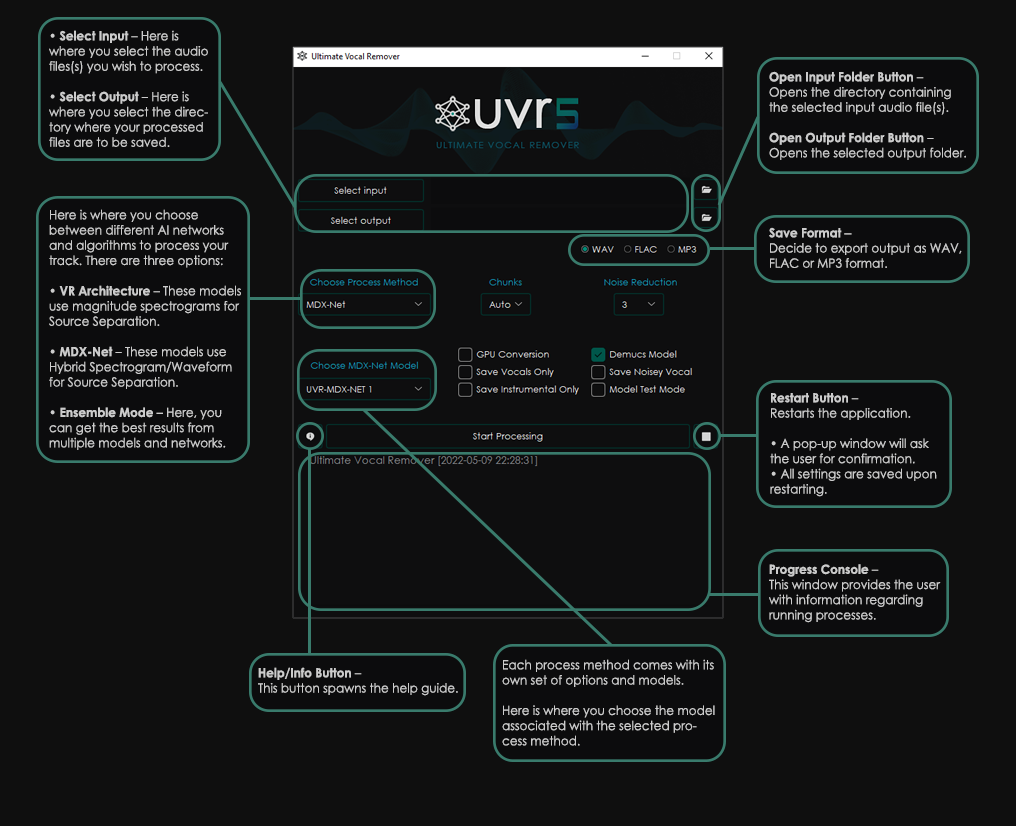 **VR Architecture Options**
**VR Architecture Options**
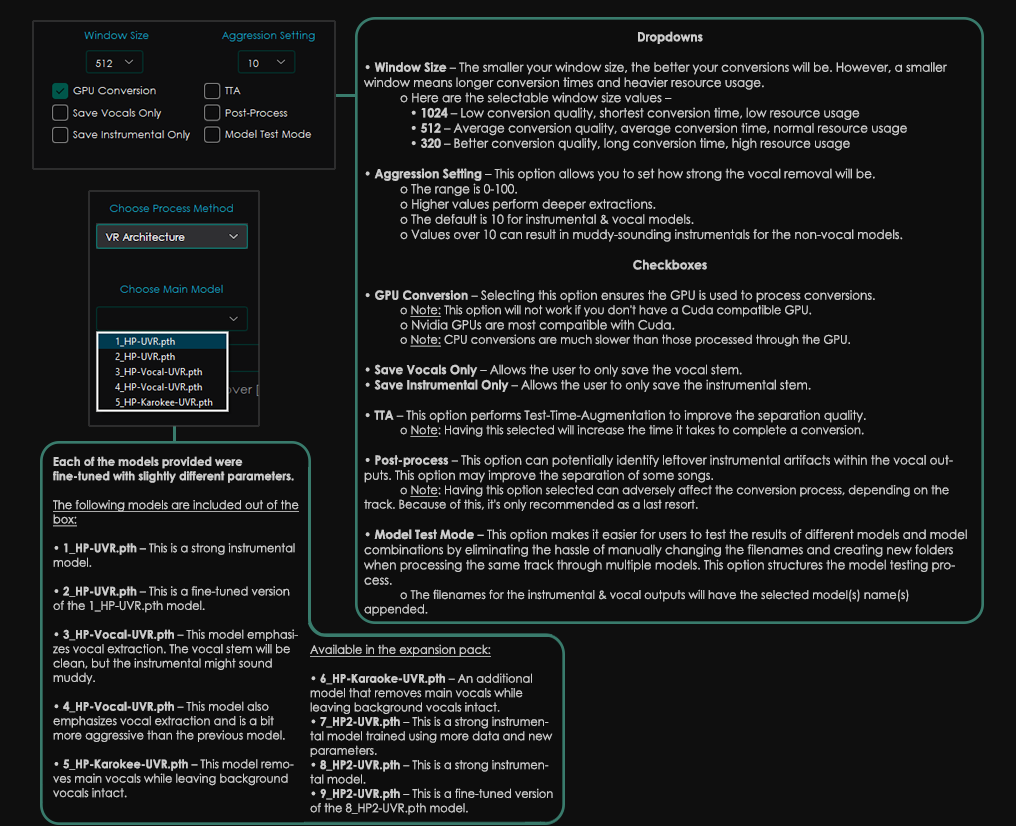 **MDX-Net Options**
**MDX-Net Options**
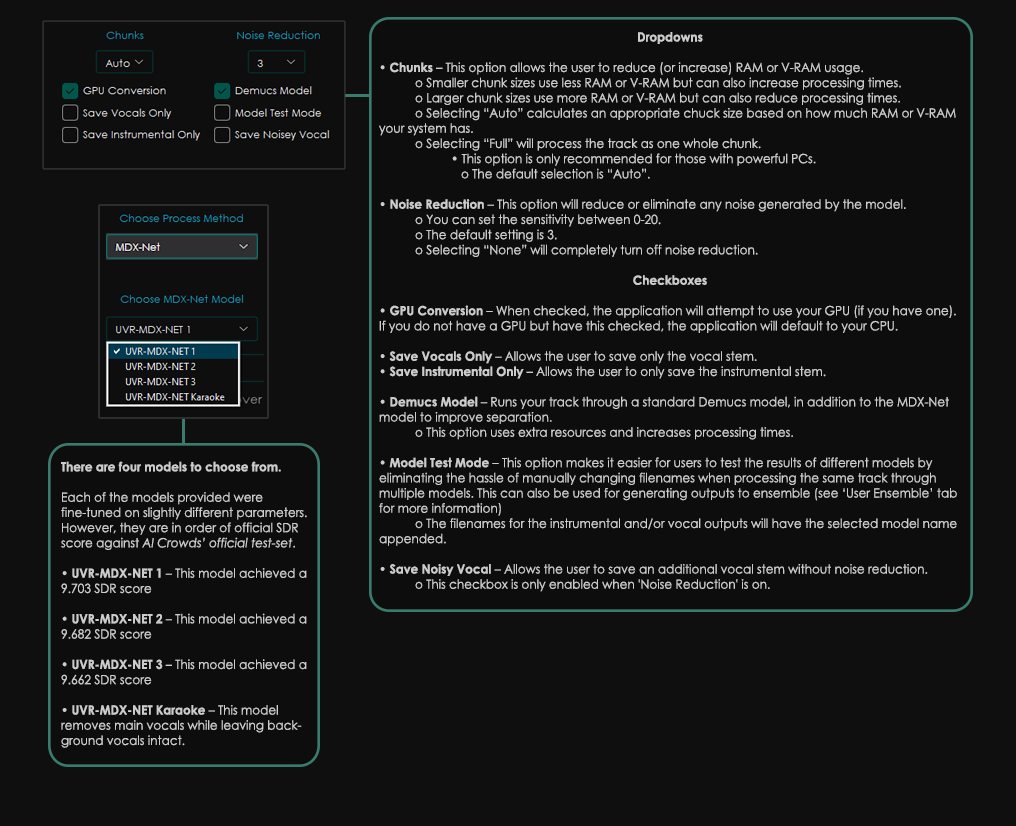 **Ensemble Options**
**Ensemble Options**
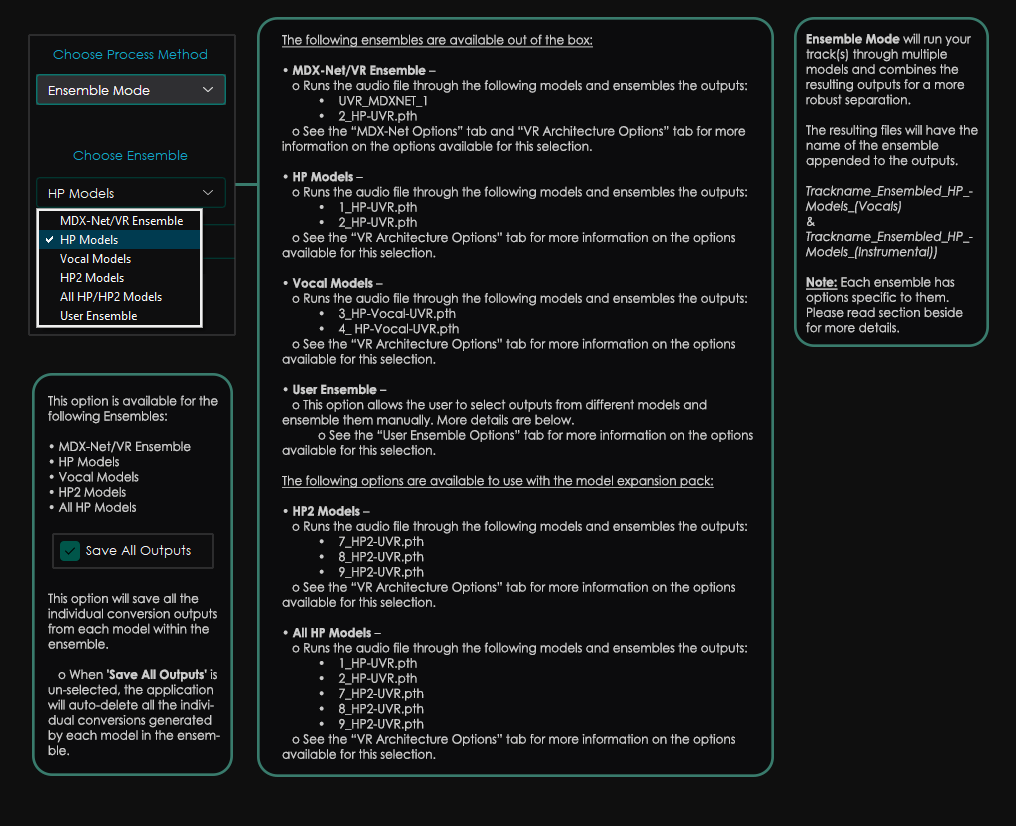 **User Ensemble**
**User Ensemble**
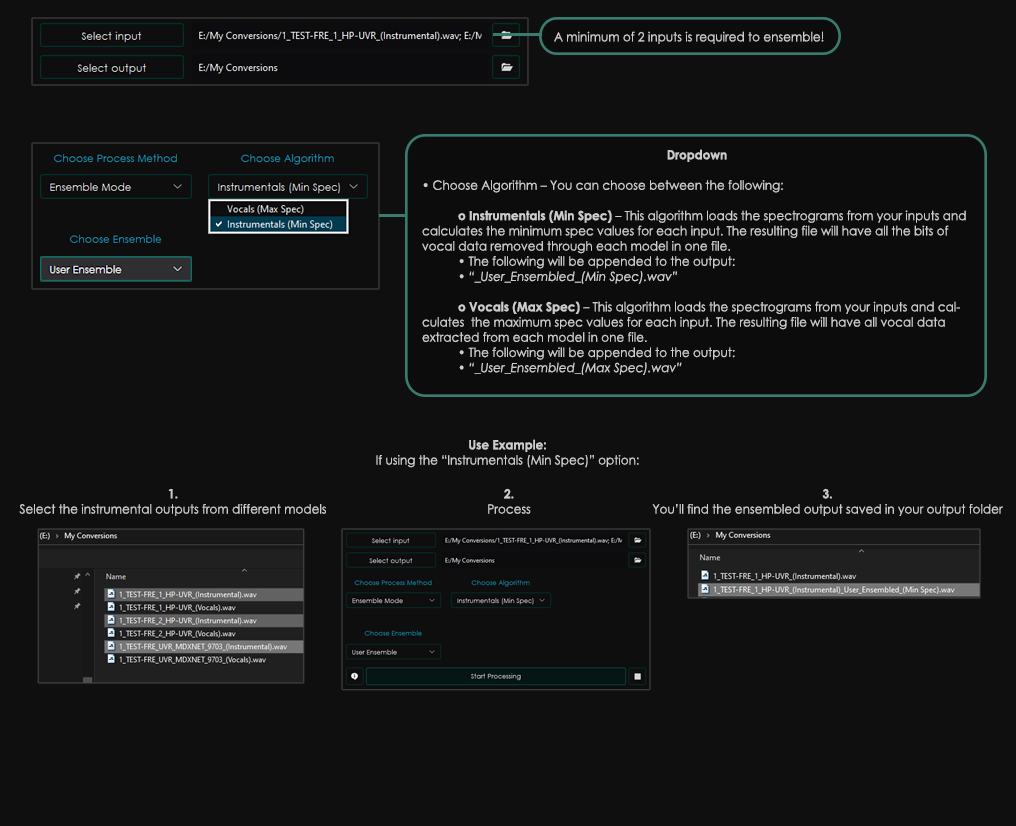 ## Other GUI Notes
- The application will automatically remember your settings when closed.
- Multiple conversions are supported.
- The ability to drag & drop audio files to convert has also been added.
- Conversion times will significantly depend on your hardware.
- **Note:** This application will *not* be friendly to older or budget hardware. Please proceed with caution! Please pay attention to your PC and make sure it doesn't overheat. ***We are not responsible for any hardware damage.***
## Manual Developer Installation
These instructions are for those installing UVR v5.2.0 **manually** only.
1. Download & install Python 3.9.8 [here](https://www.python.org/ftp/python/3.9.8/python-3.9.8-amd64.exe) (Windows link)
- **Note:** Ensure the *"Add Python 3.9 to PATH"* box is checked
2. Download the Source code zip here - https://github.com/Anjok07/ultimatevocalremovergui/archive/refs/heads/master.zip
3. Download the models.zip here - https://github.com/Anjok07/ultimatevocalremovergui/releases/download/v5.1.0/models.zip
4. Extract the *ultimatevocalremovergui-master* folder within ultimatevocalremovergui-master.zip where ever you wish.
5. Extract the *models* folder within models.zip to the *ultimatevocalremovergui-master* directory.
- **Note:** At this time, the GUI is hardcoded to run the models included in this package only.
6. Open the command prompt from the ultimatevocalremovergui-master directory and run the following commands, separately -
```
pip install --no-cache-dir -r requirements.txt
```
```
pip install torch==1.9.0+cu111 torchvision==0.10.0+cu111 torchaudio==0.9.0 -f https://download.pytorch.org/whl/torch_stable.html
```
- FFmpeg
- FFmpeg must be installed and configured for the application to process any track that isn't a *.wav* file. Instructions for installing FFmpeg is provided in the "More Info" tab within the Help Guide.
- Running the GUI & Models
- Open the file labeled *'UVR.py'*.
- It's recommended that you create a shortcut for the file labeled *'UVR.py'* to your desktop for easy access.
- **Note:** If you are unable to open the *'UVR.py'* file, please go to the **troubleshooting** section below.
- **Note:** All output audio files will be in the *'.wav'* format.
## Change Log
- **v4 vs. v5**
- The v5 models significantly outperform the v4 models.
- The extraction's aggressiveness can be adjusted using the "Aggression Setting". The default value of 10 is optimal for most tracks.
- All v2 and v4 models have been removed.
- Ensemble Mode added - This allows the user to get the strongest result from each model.
- Stacked models have been entirely removed.
- Stacked model feature has been replaced by the new aggression setting and model ensembling.
- The NFFT, HOP_SIZE, and SR values are now set internally.
- The MDX-NET AI engine and models have been added.
- This is a brand new feature added to the UVR GUI.
- 4 MDX-Net models trained by UVR developers are included in this package.
- The MDX-Net models provided were trained by the UVR core developers
- This network is less resource intensive, but incrediblely powerful.
- MDX-Net is a Hybrid Wavform/Spectrogram network.
## Troubleshooting
### Common Issues
- This application is only compatible with 64-bit platforms.
- This application is not compatible with 32-bit versions of Python. Please make sure your version of Python is 64-bit.
- If FFmpeg is not installed, the application will throw an error if the user attempts to convert a non-WAV file.
### Issue Reporting
Please be as detailed as possible when posting a new issue. Navigate to the "Error Log" tab in the Help Guide for detailed error information that can be provided to us.
## License
The **Ultimate Vocal Remover GUI** code is [MIT-licensed](LICENSE).
- **Please Note:** For all third-party application developers who wish to use our models, please honor the MIT license by providing credit to UVR and its developers.
## Credits
[tsurumeso](https://github.com/tsurumeso) - Developed the original VR Architecture code.
[Kuielab & Woosung Choi](https://github.com/kuielab) - Developed the original MDX-Net AI code.
[Adefossez & Demucs](https://github.com/facebookresearch/demucs) - Developed the original MDX-Net AI code.
Bas Curtiz - Designed the official UVR logo, icon, banner, splash screen, and interface.
**Credits Based on Secondary Packages Used**
[rdbende](https://github.com/rdbende/Sun-Valley-ttk-theme) - Sun-Valley theme
## Contributing
- For anyone interested in the ongoing development of **Ultimate Vocal Remover GUI**, please send us a pull request, and we will review it. This project is 100% open-source and free for anyone to use and/or modify as they wish.
- We only maintain the development and support for the **Ultimate Vocal Remover GUI** and the models provided.
## References
- [1] Takahashi et al., "Multi-scale Multi-band DenseNets for Audio Source Separation", https://arxiv.org/pdf/1706.09588.pdf
## Other GUI Notes
- The application will automatically remember your settings when closed.
- Multiple conversions are supported.
- The ability to drag & drop audio files to convert has also been added.
- Conversion times will significantly depend on your hardware.
- **Note:** This application will *not* be friendly to older or budget hardware. Please proceed with caution! Please pay attention to your PC and make sure it doesn't overheat. ***We are not responsible for any hardware damage.***
## Manual Developer Installation
These instructions are for those installing UVR v5.2.0 **manually** only.
1. Download & install Python 3.9.8 [here](https://www.python.org/ftp/python/3.9.8/python-3.9.8-amd64.exe) (Windows link)
- **Note:** Ensure the *"Add Python 3.9 to PATH"* box is checked
2. Download the Source code zip here - https://github.com/Anjok07/ultimatevocalremovergui/archive/refs/heads/master.zip
3. Download the models.zip here - https://github.com/Anjok07/ultimatevocalremovergui/releases/download/v5.1.0/models.zip
4. Extract the *ultimatevocalremovergui-master* folder within ultimatevocalremovergui-master.zip where ever you wish.
5. Extract the *models* folder within models.zip to the *ultimatevocalremovergui-master* directory.
- **Note:** At this time, the GUI is hardcoded to run the models included in this package only.
6. Open the command prompt from the ultimatevocalremovergui-master directory and run the following commands, separately -
```
pip install --no-cache-dir -r requirements.txt
```
```
pip install torch==1.9.0+cu111 torchvision==0.10.0+cu111 torchaudio==0.9.0 -f https://download.pytorch.org/whl/torch_stable.html
```
- FFmpeg
- FFmpeg must be installed and configured for the application to process any track that isn't a *.wav* file. Instructions for installing FFmpeg is provided in the "More Info" tab within the Help Guide.
- Running the GUI & Models
- Open the file labeled *'UVR.py'*.
- It's recommended that you create a shortcut for the file labeled *'UVR.py'* to your desktop for easy access.
- **Note:** If you are unable to open the *'UVR.py'* file, please go to the **troubleshooting** section below.
- **Note:** All output audio files will be in the *'.wav'* format.
## Change Log
- **v4 vs. v5**
- The v5 models significantly outperform the v4 models.
- The extraction's aggressiveness can be adjusted using the "Aggression Setting". The default value of 10 is optimal for most tracks.
- All v2 and v4 models have been removed.
- Ensemble Mode added - This allows the user to get the strongest result from each model.
- Stacked models have been entirely removed.
- Stacked model feature has been replaced by the new aggression setting and model ensembling.
- The NFFT, HOP_SIZE, and SR values are now set internally.
- The MDX-NET AI engine and models have been added.
- This is a brand new feature added to the UVR GUI.
- 4 MDX-Net models trained by UVR developers are included in this package.
- The MDX-Net models provided were trained by the UVR core developers
- This network is less resource intensive, but incrediblely powerful.
- MDX-Net is a Hybrid Wavform/Spectrogram network.
## Troubleshooting
### Common Issues
- This application is only compatible with 64-bit platforms.
- This application is not compatible with 32-bit versions of Python. Please make sure your version of Python is 64-bit.
- If FFmpeg is not installed, the application will throw an error if the user attempts to convert a non-WAV file.
### Issue Reporting
Please be as detailed as possible when posting a new issue. Navigate to the "Error Log" tab in the Help Guide for detailed error information that can be provided to us.
## License
The **Ultimate Vocal Remover GUI** code is [MIT-licensed](LICENSE).
- **Please Note:** For all third-party application developers who wish to use our models, please honor the MIT license by providing credit to UVR and its developers.
## Credits
[tsurumeso](https://github.com/tsurumeso) - Developed the original VR Architecture code.
[Kuielab & Woosung Choi](https://github.com/kuielab) - Developed the original MDX-Net AI code.
[Adefossez & Demucs](https://github.com/facebookresearch/demucs) - Developed the original MDX-Net AI code.
Bas Curtiz - Designed the official UVR logo, icon, banner, splash screen, and interface.
**Credits Based on Secondary Packages Used**
[rdbende](https://github.com/rdbende/Sun-Valley-ttk-theme) - Sun-Valley theme
## Contributing
- For anyone interested in the ongoing development of **Ultimate Vocal Remover GUI**, please send us a pull request, and we will review it. This project is 100% open-source and free for anyone to use and/or modify as they wish.
- We only maintain the development and support for the **Ultimate Vocal Remover GUI** and the models provided.
## References
- [1] Takahashi et al., "Multi-scale Multi-band DenseNets for Audio Source Separation", https://arxiv.org/pdf/1706.09588.pdf
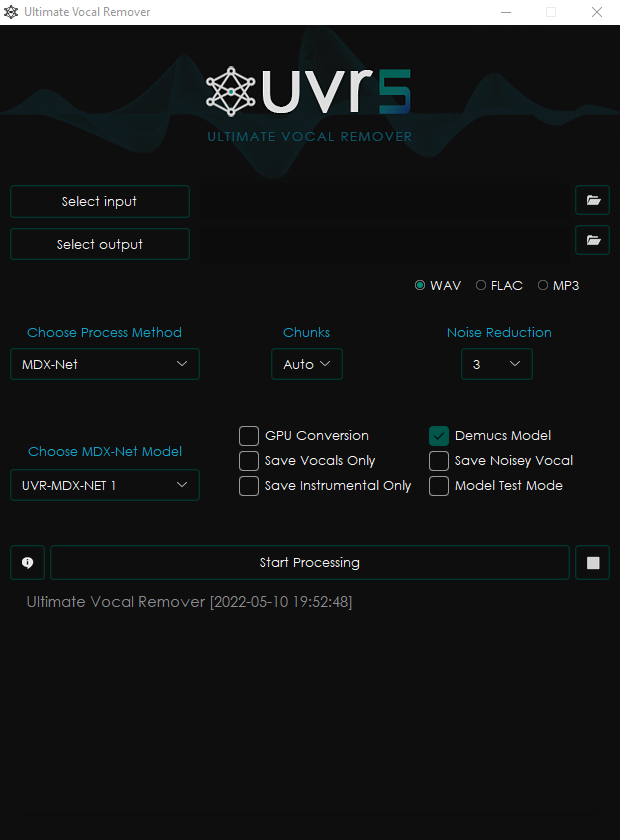 [](https://github.com/anjok07/ultimatevocalremovergui/releases/latest)
[](https://github.com/anjok07/ultimatevocalremovergui/releases)
## About
This application uses state of the art AI and models to remove vocals from tracks. All of the models provided in this package were trained by UVR's core developers.
- **Core Developers**
- [Anjok07](https://github.com/anjok07)- Model collaborator & UVR developer.
- [aufr33](https://github.com/aufr33) - Model collaborator & fellow UVR developer. This project wouldn't be what it is without your help. Thank you for your continued support!
- [DilanBoskan](https://github.com/DilanBoskan) - Your contributions at the start of this project were essential to the success of UVR. Thank you!
## Installation
UVR v5.2.0 and all of it's features are only available on Windows at this time. However, this application can be run on Mac & Linux by performing a manual install (see the **Manual Developer Installation** section below for more information). Some features may not be available on non-Windows platforms.
### Windows Installation
The installer does not require any prerequisites. All of the required libraries are included within the installation.
- Download the UVR installer [here]()
- Optional
- The Model Expansion Pack can be downloaded [here]()
- Please navigate to the "Updates" tab within the Help Guide provided in the GUI for instructions on how to install the Model Expansion pack.
- This version of the GUI is fully backward compatible with the v4 models.
## Application Manual
**General Options**
[](https://github.com/anjok07/ultimatevocalremovergui/releases/latest)
[](https://github.com/anjok07/ultimatevocalremovergui/releases)
## About
This application uses state of the art AI and models to remove vocals from tracks. All of the models provided in this package were trained by UVR's core developers.
- **Core Developers**
- [Anjok07](https://github.com/anjok07)- Model collaborator & UVR developer.
- [aufr33](https://github.com/aufr33) - Model collaborator & fellow UVR developer. This project wouldn't be what it is without your help. Thank you for your continued support!
- [DilanBoskan](https://github.com/DilanBoskan) - Your contributions at the start of this project were essential to the success of UVR. Thank you!
## Installation
UVR v5.2.0 and all of it's features are only available on Windows at this time. However, this application can be run on Mac & Linux by performing a manual install (see the **Manual Developer Installation** section below for more information). Some features may not be available on non-Windows platforms.
### Windows Installation
The installer does not require any prerequisites. All of the required libraries are included within the installation.
- Download the UVR installer [here]()
- Optional
- The Model Expansion Pack can be downloaded [here]()
- Please navigate to the "Updates" tab within the Help Guide provided in the GUI for instructions on how to install the Model Expansion pack.
- This version of the GUI is fully backward compatible with the v4 models.
## Application Manual
**General Options**
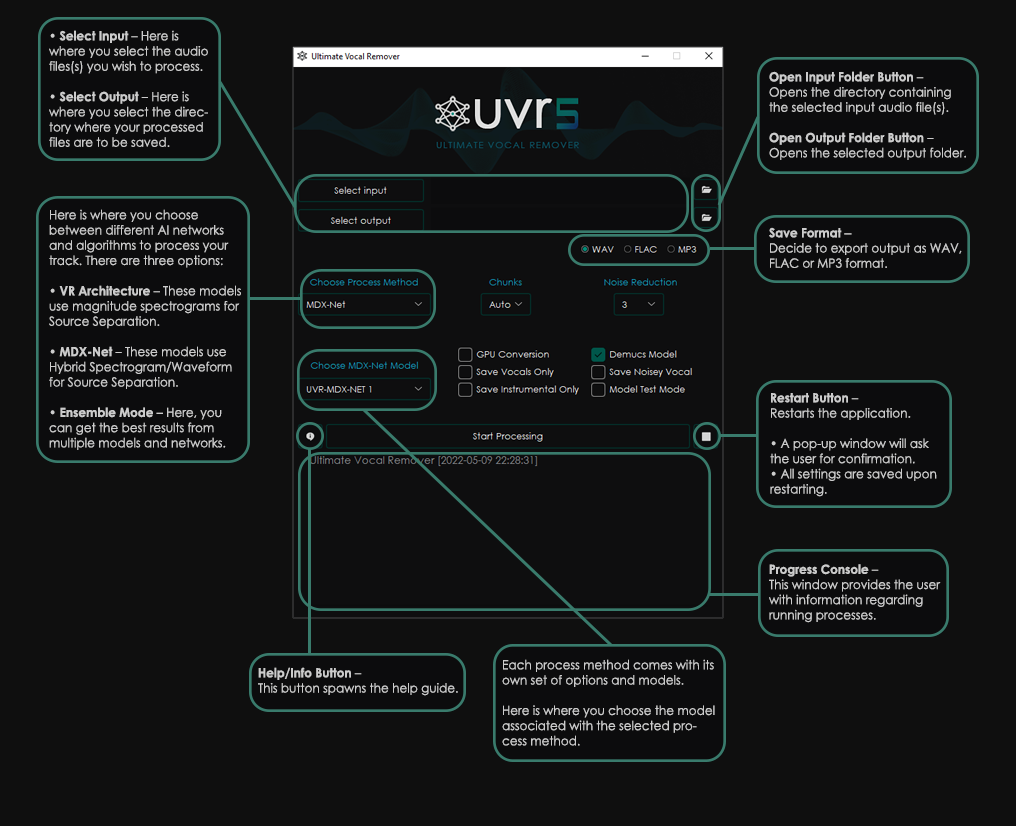 **VR Architecture Options**
**VR Architecture Options**
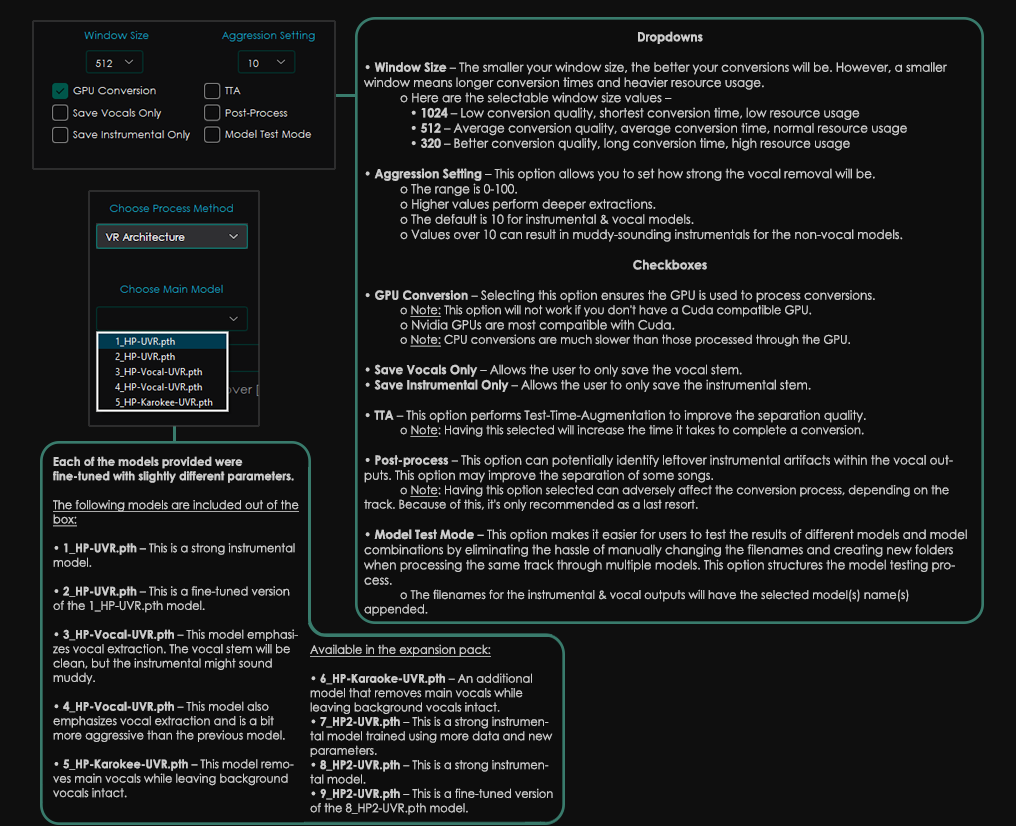 **MDX-Net Options**
**MDX-Net Options**
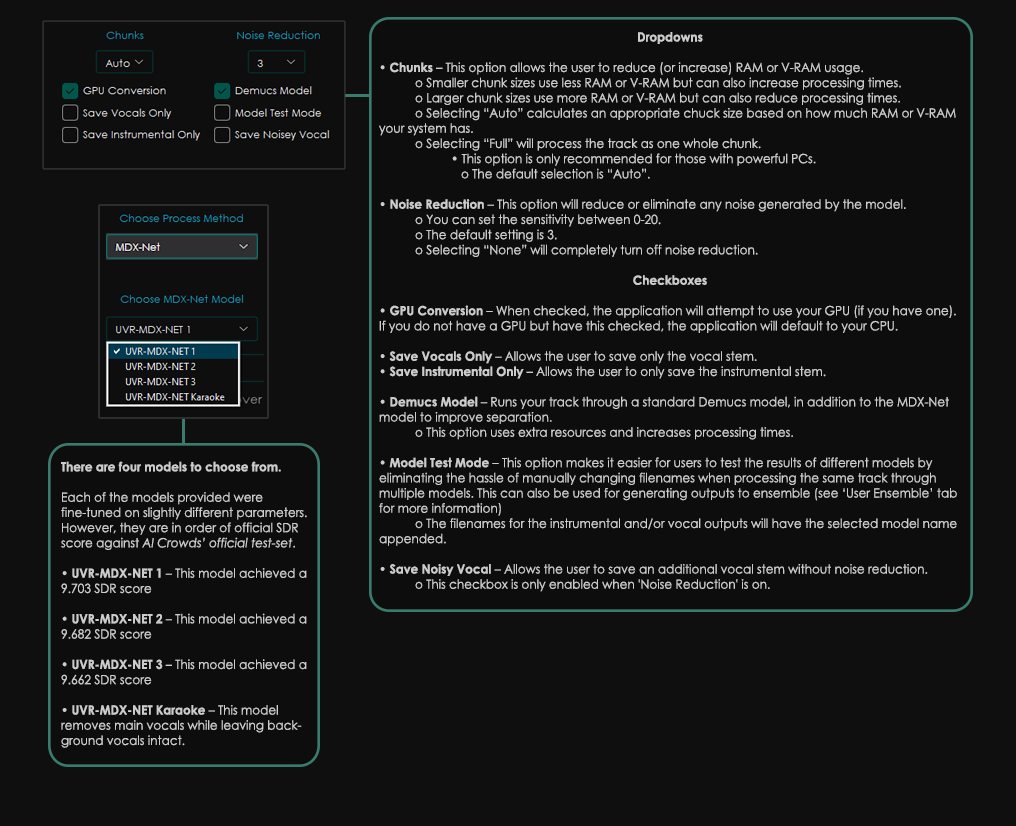 **Ensemble Options**
**Ensemble Options**
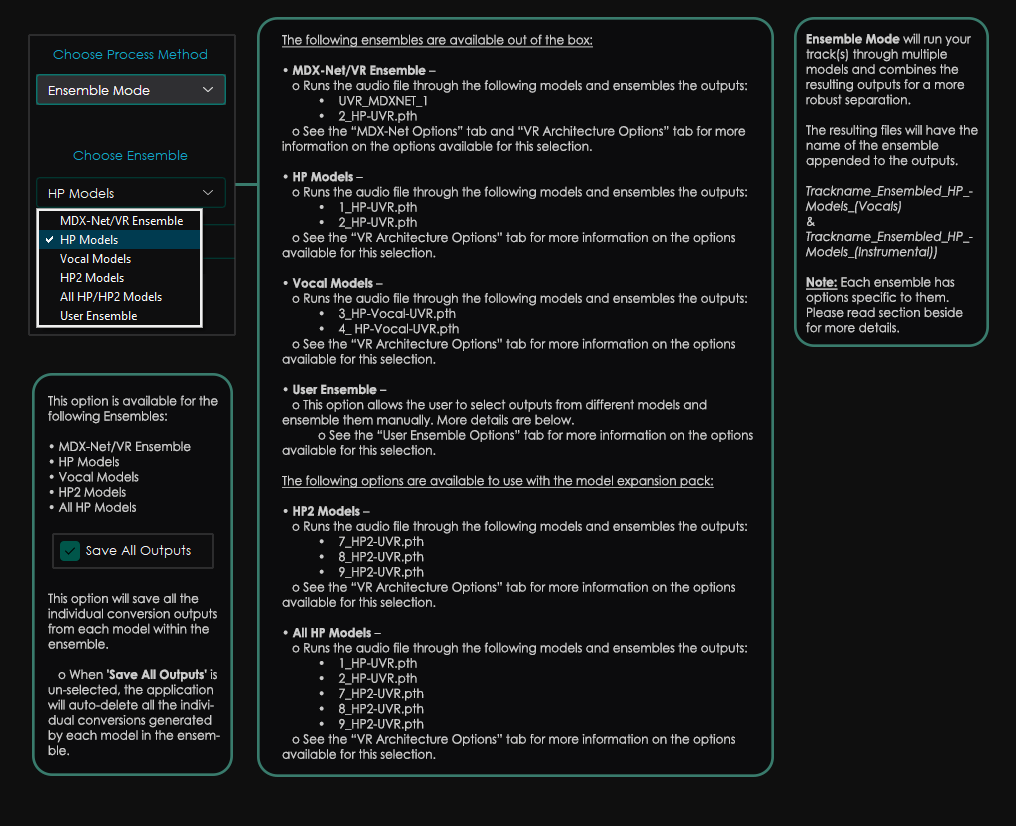 **User Ensemble**
**User Ensemble**
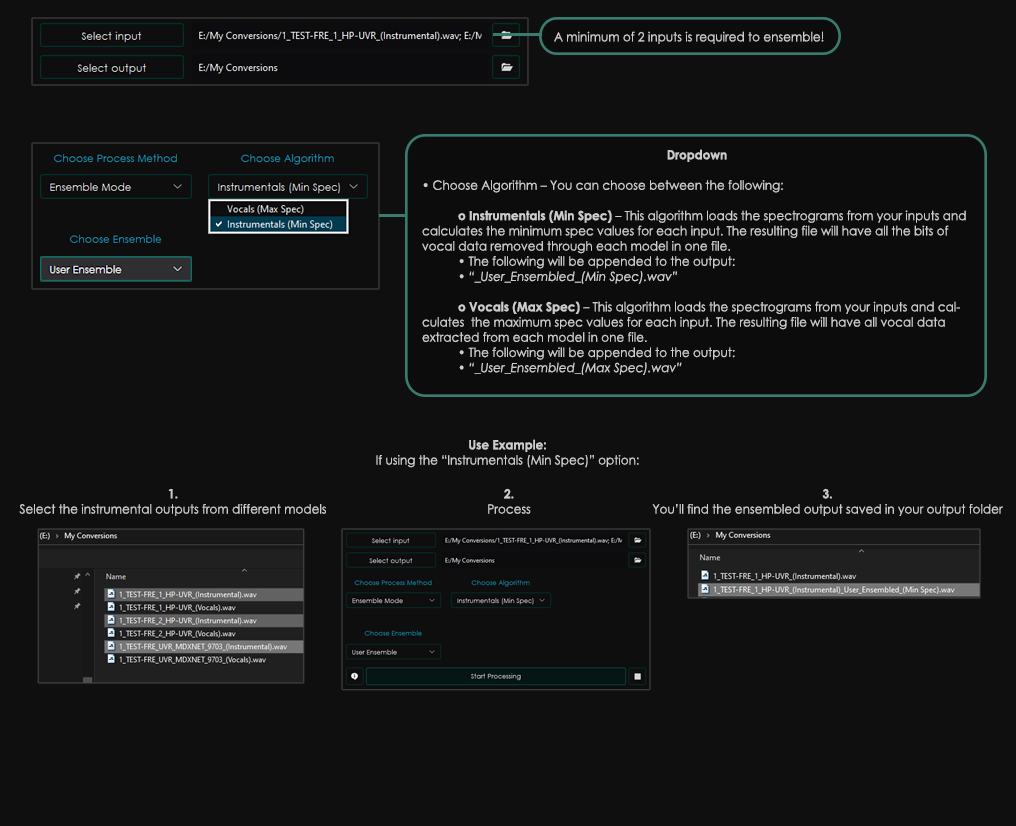 ## Other GUI Notes
- The application will automatically remember your settings when closed.
- Multiple conversions are supported.
- The ability to drag & drop audio files to convert has also been added.
- Conversion times will significantly depend on your hardware.
- **Note:** This application will *not* be friendly to older or budget hardware. Please proceed with caution! Please pay attention to your PC and make sure it doesn't overheat. ***We are not responsible for any hardware damage.***
## Manual Developer Installation
These instructions are for those installing UVR v5.2.0 **manually** only.
1. Download & install Python 3.9.8 [here](https://www.python.org/ftp/python/3.9.8/python-3.9.8-amd64.exe) (Windows link)
- **Note:** Ensure the *"Add Python 3.9 to PATH"* box is checked
2. Download the Source code zip here - https://github.com/Anjok07/ultimatevocalremovergui/archive/refs/heads/master.zip
3. Download the models.zip here - https://github.com/Anjok07/ultimatevocalremovergui/releases/download/v5.1.0/models.zip
4. Extract the *ultimatevocalremovergui-master* folder within ultimatevocalremovergui-master.zip where ever you wish.
5. Extract the *models* folder within models.zip to the *ultimatevocalremovergui-master* directory.
- **Note:** At this time, the GUI is hardcoded to run the models included in this package only.
6. Open the command prompt from the ultimatevocalremovergui-master directory and run the following commands, separately -
```
pip install --no-cache-dir -r requirements.txt
```
```
pip install torch==1.9.0+cu111 torchvision==0.10.0+cu111 torchaudio==0.9.0 -f https://download.pytorch.org/whl/torch_stable.html
```
- FFmpeg
- FFmpeg must be installed and configured for the application to process any track that isn't a *.wav* file. Instructions for installing FFmpeg is provided in the "More Info" tab within the Help Guide.
- Running the GUI & Models
- Open the file labeled *'UVR.py'*.
- It's recommended that you create a shortcut for the file labeled *'UVR.py'* to your desktop for easy access.
- **Note:** If you are unable to open the *'UVR.py'* file, please go to the **troubleshooting** section below.
- **Note:** All output audio files will be in the *'.wav'* format.
## Change Log
- **v4 vs. v5**
- The v5 models significantly outperform the v4 models.
- The extraction's aggressiveness can be adjusted using the "Aggression Setting". The default value of 10 is optimal for most tracks.
- All v2 and v4 models have been removed.
- Ensemble Mode added - This allows the user to get the strongest result from each model.
- Stacked models have been entirely removed.
- Stacked model feature has been replaced by the new aggression setting and model ensembling.
- The NFFT, HOP_SIZE, and SR values are now set internally.
- The MDX-NET AI engine and models have been added.
- This is a brand new feature added to the UVR GUI.
- 4 MDX-Net models trained by UVR developers are included in this package.
- The MDX-Net models provided were trained by the UVR core developers
- This network is less resource intensive, but incrediblely powerful.
- MDX-Net is a Hybrid Wavform/Spectrogram network.
## Troubleshooting
### Common Issues
- This application is only compatible with 64-bit platforms.
- This application is not compatible with 32-bit versions of Python. Please make sure your version of Python is 64-bit.
- If FFmpeg is not installed, the application will throw an error if the user attempts to convert a non-WAV file.
### Issue Reporting
Please be as detailed as possible when posting a new issue. Navigate to the "Error Log" tab in the Help Guide for detailed error information that can be provided to us.
## License
The **Ultimate Vocal Remover GUI** code is [MIT-licensed](LICENSE).
- **Please Note:** For all third-party application developers who wish to use our models, please honor the MIT license by providing credit to UVR and its developers.
## Credits
[tsurumeso](https://github.com/tsurumeso) - Developed the original VR Architecture code.
[Kuielab & Woosung Choi](https://github.com/kuielab) - Developed the original MDX-Net AI code.
[Adefossez & Demucs](https://github.com/facebookresearch/demucs) - Developed the original MDX-Net AI code.
Bas Curtiz - Designed the official UVR logo, icon, banner, splash screen, and interface.
**Credits Based on Secondary Packages Used**
[rdbende](https://github.com/rdbende/Sun-Valley-ttk-theme) - Sun-Valley theme
## Contributing
- For anyone interested in the ongoing development of **Ultimate Vocal Remover GUI**, please send us a pull request, and we will review it. This project is 100% open-source and free for anyone to use and/or modify as they wish.
- We only maintain the development and support for the **Ultimate Vocal Remover GUI** and the models provided.
## References
- [1] Takahashi et al., "Multi-scale Multi-band DenseNets for Audio Source Separation", https://arxiv.org/pdf/1706.09588.pdf
## Other GUI Notes
- The application will automatically remember your settings when closed.
- Multiple conversions are supported.
- The ability to drag & drop audio files to convert has also been added.
- Conversion times will significantly depend on your hardware.
- **Note:** This application will *not* be friendly to older or budget hardware. Please proceed with caution! Please pay attention to your PC and make sure it doesn't overheat. ***We are not responsible for any hardware damage.***
## Manual Developer Installation
These instructions are for those installing UVR v5.2.0 **manually** only.
1. Download & install Python 3.9.8 [here](https://www.python.org/ftp/python/3.9.8/python-3.9.8-amd64.exe) (Windows link)
- **Note:** Ensure the *"Add Python 3.9 to PATH"* box is checked
2. Download the Source code zip here - https://github.com/Anjok07/ultimatevocalremovergui/archive/refs/heads/master.zip
3. Download the models.zip here - https://github.com/Anjok07/ultimatevocalremovergui/releases/download/v5.1.0/models.zip
4. Extract the *ultimatevocalremovergui-master* folder within ultimatevocalremovergui-master.zip where ever you wish.
5. Extract the *models* folder within models.zip to the *ultimatevocalremovergui-master* directory.
- **Note:** At this time, the GUI is hardcoded to run the models included in this package only.
6. Open the command prompt from the ultimatevocalremovergui-master directory and run the following commands, separately -
```
pip install --no-cache-dir -r requirements.txt
```
```
pip install torch==1.9.0+cu111 torchvision==0.10.0+cu111 torchaudio==0.9.0 -f https://download.pytorch.org/whl/torch_stable.html
```
- FFmpeg
- FFmpeg must be installed and configured for the application to process any track that isn't a *.wav* file. Instructions for installing FFmpeg is provided in the "More Info" tab within the Help Guide.
- Running the GUI & Models
- Open the file labeled *'UVR.py'*.
- It's recommended that you create a shortcut for the file labeled *'UVR.py'* to your desktop for easy access.
- **Note:** If you are unable to open the *'UVR.py'* file, please go to the **troubleshooting** section below.
- **Note:** All output audio files will be in the *'.wav'* format.
## Change Log
- **v4 vs. v5**
- The v5 models significantly outperform the v4 models.
- The extraction's aggressiveness can be adjusted using the "Aggression Setting". The default value of 10 is optimal for most tracks.
- All v2 and v4 models have been removed.
- Ensemble Mode added - This allows the user to get the strongest result from each model.
- Stacked models have been entirely removed.
- Stacked model feature has been replaced by the new aggression setting and model ensembling.
- The NFFT, HOP_SIZE, and SR values are now set internally.
- The MDX-NET AI engine and models have been added.
- This is a brand new feature added to the UVR GUI.
- 4 MDX-Net models trained by UVR developers are included in this package.
- The MDX-Net models provided were trained by the UVR core developers
- This network is less resource intensive, but incrediblely powerful.
- MDX-Net is a Hybrid Wavform/Spectrogram network.
## Troubleshooting
### Common Issues
- This application is only compatible with 64-bit platforms.
- This application is not compatible with 32-bit versions of Python. Please make sure your version of Python is 64-bit.
- If FFmpeg is not installed, the application will throw an error if the user attempts to convert a non-WAV file.
### Issue Reporting
Please be as detailed as possible when posting a new issue. Navigate to the "Error Log" tab in the Help Guide for detailed error information that can be provided to us.
## License
The **Ultimate Vocal Remover GUI** code is [MIT-licensed](LICENSE).
- **Please Note:** For all third-party application developers who wish to use our models, please honor the MIT license by providing credit to UVR and its developers.
## Credits
[tsurumeso](https://github.com/tsurumeso) - Developed the original VR Architecture code.
[Kuielab & Woosung Choi](https://github.com/kuielab) - Developed the original MDX-Net AI code.
[Adefossez & Demucs](https://github.com/facebookresearch/demucs) - Developed the original MDX-Net AI code.
Bas Curtiz - Designed the official UVR logo, icon, banner, splash screen, and interface.
**Credits Based on Secondary Packages Used**
[rdbende](https://github.com/rdbende/Sun-Valley-ttk-theme) - Sun-Valley theme
## Contributing
- For anyone interested in the ongoing development of **Ultimate Vocal Remover GUI**, please send us a pull request, and we will review it. This project is 100% open-source and free for anyone to use and/or modify as they wish.
- We only maintain the development and support for the **Ultimate Vocal Remover GUI** and the models provided.
## References
- [1] Takahashi et al., "Multi-scale Multi-band DenseNets for Audio Source Separation", https://arxiv.org/pdf/1706.09588.pdf