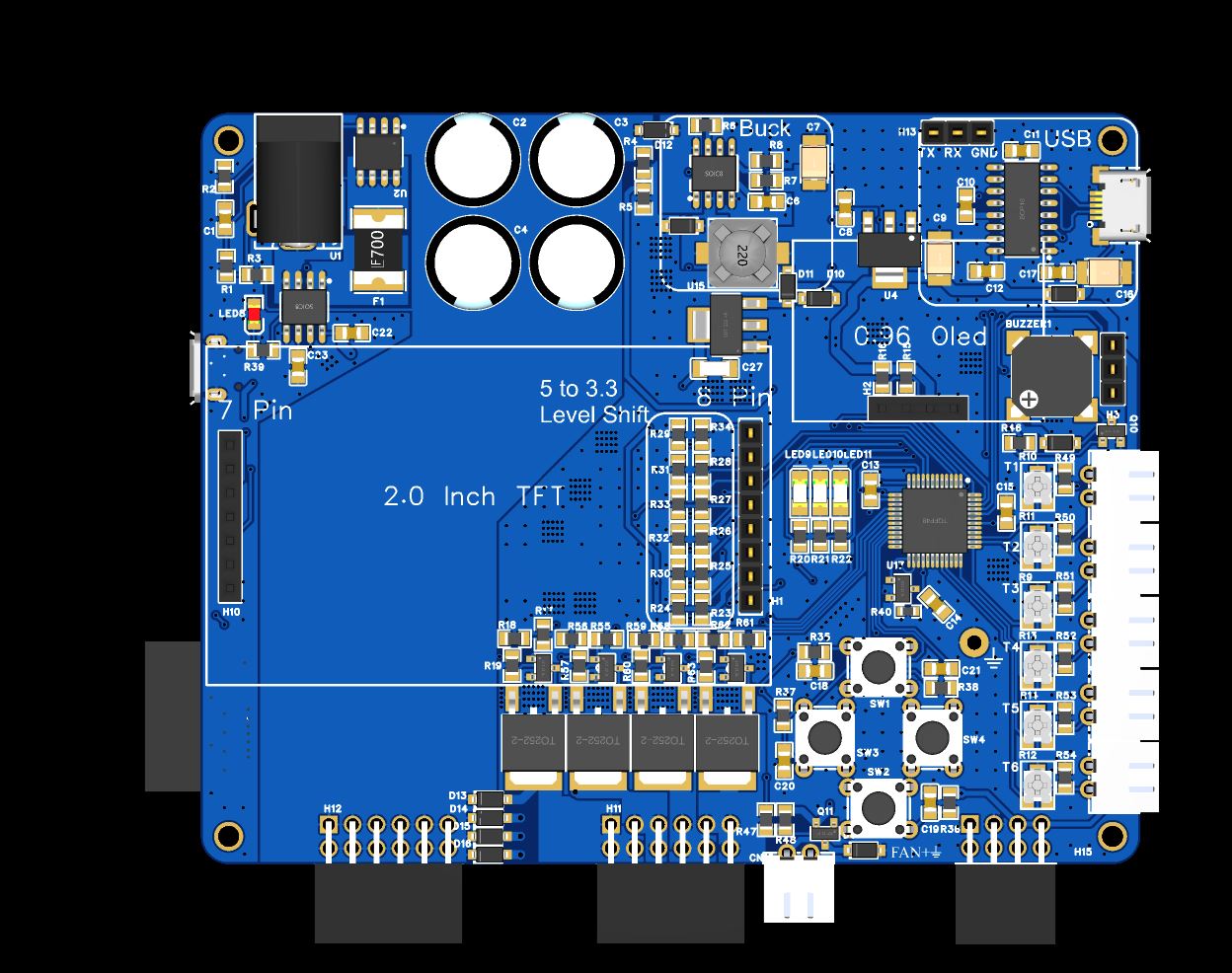Solder Plate and Controller
This repository contains the source code and design files for a Solder Plate Controller and detachable hotplate. Processor used is ATmega4809 and is based on the work of DerSpatz: https://github.com/DerSpatz/PCB-reflow-solder-heat-plate
Features
- Precise temperature control for soldering SMD components. with support of up to 6 thermistors.
- Custom PCB design with 2 version: Single area control (Completed) and 4 independent heating zones control(In works)
- User-friendly interface for easy operation utalizing a 2.0 Inch tft of reflow profile target and actual reflow temp and 0.96 OLED for menu and reflow profile current steps with extra information
- Programming via USB
- PlatformIO integration for streamlined development.
- wifi via esp8266-12f module (with wifi version - In Development).
- Based on Reflow Hotplate by DerSpatz with some improvements
Getting Started
Prerequisites
- PlatformIO Core or PlatformIO IDE.
- ATmega4809 microcontroller.
- Basic soldering tools and electronic assembly skills.
- Access to a PCB manufacturing service.
Hardware Setup
- PCB Fabrication: Fabricate the PCB using the provided design files.
- Component Assembly: Solder the components onto the PCB as per the schematic.
- Power Supply Connection: Connect a suitable power supply. 12V 5A tested, 24v 5A compatible. Use of more then 5A requires a appropriate FUSE to be chosen and solder on place of F1
Preparing the ATmega4809
Before programming the ATmega4809, it needs to be flashed with a default bootloader.
- Bootloader Flashing:
Same process as DerSpatz Solder plate (Direct quote):
The MCU can be programmed with JTAG2UPDI (https://github.com/ElTangas/jtag2updi). For programming, you need an Arduino with ATMEGA328p (Uno or Nano), some wires, a 4.7k resistor and a 10µF capacitor or 120 Ohm resistor to disable the auto-reset.
JCM from the Discord explained the process pretty good:
Download/Clone this project: https://github.com/ElTangas/jtag2updi and rename the folder "source" to "jtag2updi" (otherwise the Arduino IDE won't like it) Open jtag2updi/jtag2updi.ino in your Arduino IDE Configure the flasher options for your Arduino Nano and flash it Connect D6 of your Arduino Nano over the 4.7kOhm resistor to the UPDI pin of the board and 5V to 5V and GND to 0V Add the MegaCoreX hardware package to the Ardunio IDE (see https://github.com/MCUdude/MegaCoreX#how-to-install) Install the Adafruit_GFX, Adafruit_SSD1306, DallasTemperature and Debounce2 libraries with the Library Manager (you might not need all of them depending on which firmware you plan to use) Download and open the ino you want to upload to the ATMEGA4809 (https://github.com/DerSpatz/PCB-reflow-solder-heat-plate/blob/main/Firmware/pcb_reflow_fw/pcb_reflow_fw.ino) Select the options for the programmer (Board: ATmega4809, Clock: Internal 16 MHz, BOD: 2.6V or 2.7V, EEPROM: retained, Pinout: 48 pin standard, Reset pin: Reset, Bootloader:Optiboot:Uart0(Defualt pins)) and select the port of your Ardunio Nano as Port Make sure the programmer selected is SerialUPDI Select Burn Bootloader and see if it runs through Temporarily disable auto reset for the Arduino Nano: https://playground.arduino.cc/Main/DisablingAutoResetOnSerialConnection/ (not sure if it's needed for the Nano, it was for my Mega) - Not needed for arduino nano Select Sketch > Upload using Programmer (normal Upload will not work)
- MicroUSB Programming:
- After flashing the bootloader, the ATmega4809 can be programmed via the microUSB connection using PlatformIO
Software Installation
-
Clone the Repository:
git clone https://github.com/arwidcool/Solder-Plate cd Solder-Plate -
Import in vscode To open a PlatformIO project in VSCode with the PlatformIO extension, follow these steps:
-
Launch VSCode and ensure that you have the PlatformIO extension installed. If not, you can install it from the VSCode marketplace.
-
Open the VSCode command palette by pressing Ctrl+Shift+P (Windows/Linux) or Cmd+Shift+P (Mac).
-
In the command palette, type "PlatformIO: Open" and select the "PlatformIO: Open" command from the list.
-
Navigate to the root folder of your PlatformIO project using the file explorer that appears.
-
Select the folder and click "Open" to open the PlatformIO project in VSCode.
Usage
Power On: Connect the hotplate to the power source. Set Temperature: Use the interface to choose the desired reflow profile Start Soldering: Place your PCB and components on the hotplate and start the profile
Customization
Feel free to modify the firmware and PCB design to suit your specific needs.
Contributing
Contributions are welcome. Please follow standard procedures for contributing to open-source projects.