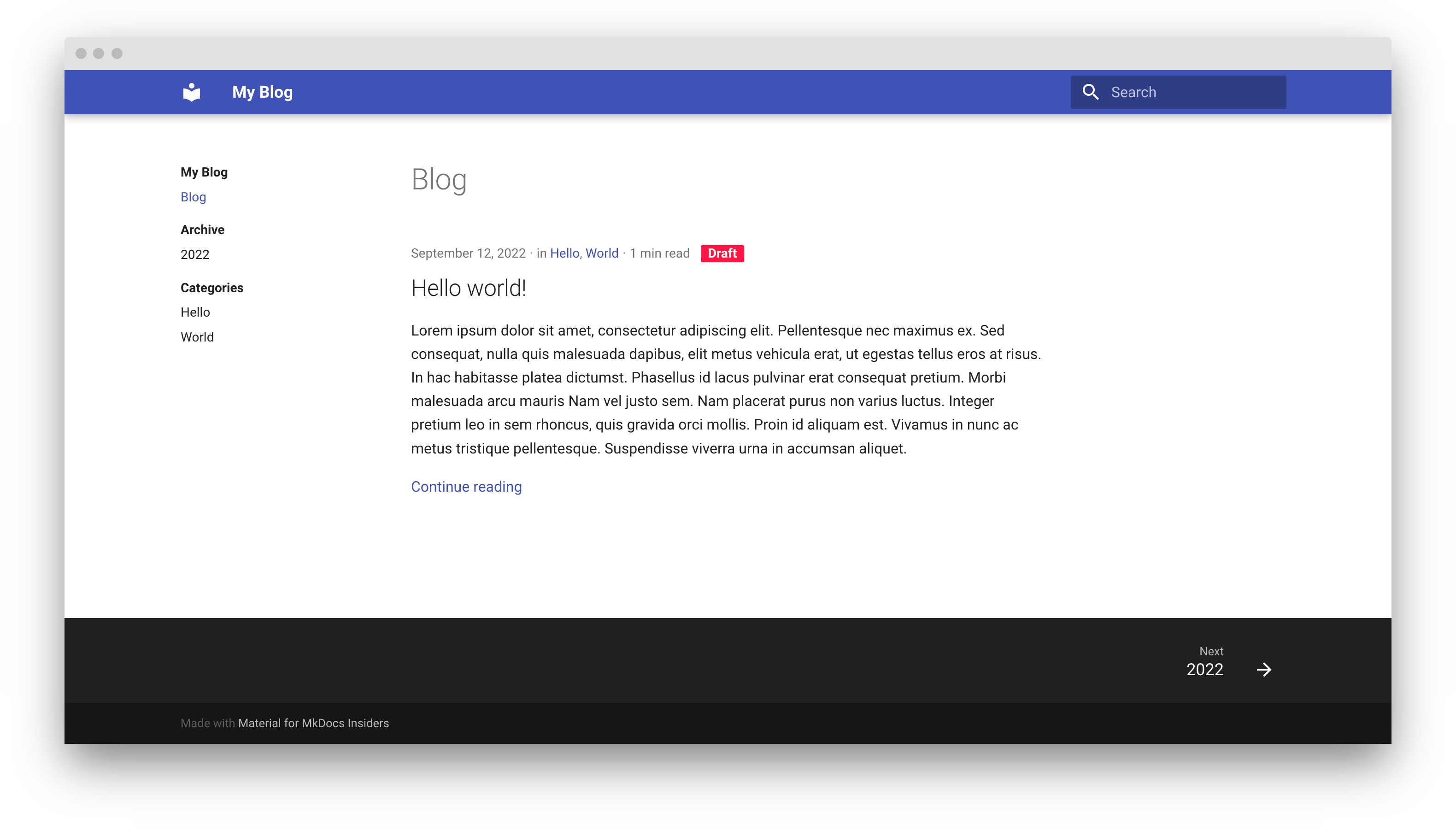8.9 KiB
| date | authors | description | categories | links | ||||||
|---|---|---|---|---|---|---|---|---|---|---|
| 2022-09-12 |
|
Our new blog is built with the brand new built-in blog plugin. You can build a blog alongside your documentation or standalone |
|
|
Blog support just landed
Hey there! You're looking at our new blog, built with the brand new built-in blog plugin. With this plugin, you can easily build a blog alongside your documentation or standalone.
Proper support for blogging, as requested by many users over the past few years, was something that was desperately missing from Material for MkDocs' feature set. While everybody agreed that blogging support was a blind spot, it was not obvious whether MkDocs could be extended in a way to allow for blogging as we know it from Jekyll and friends. The built-in blog plugin proves that it is, after all, possible to build a blogging engine on top of MkDocs, in order to create a technical blog alongside your documentation, or as the main thing.
This article explains how to build a standalone blog with Material for MkDocs. If you want to build a blog alongside your documentation, please refer to the plugin's documentation.
Quick start
Setting up Insiders
Before we can start bootstrapping a blog and write our first post, we need to set up Insiders, since the built-in blog plugin is currently reserved to sponsors. Without the funds this project receives through sponsorships, this plugin wouldn't exist. Three steps are necessary:
Creating a standalone blog
After Insiders is installed, you can bootstrap a new project using the mkdocs
executable:
mkdocs new .
This will create the following structure:
.
├─ docs/
│ └─ index.md
└─ mkdocs.yml
Configuration
In this article, we're going to build a standalone blog, which means that the
blog lives at the root of your project. For this reason, open mkdocs.yml,
and replace its contents with:
site_name: My Blog
theme:
name: material
features:
- navigation.sections
plugins:
- meta
- blog:
blog_dir: . # (1)!
- search
- tags
nav:
- index.md
- This is the important part – we're hosting the blog at the root of the
project, and not in a subdirectory. For more information, see the
blog_dirconfiguration option.
Blog setup
The blog index page lives in docs/index.md. This page was pre-filled by
MkDocs with some content, so we're going to replace it with what we need to
bootstrap the blog:
# Blog
That's it.
Writing your first post
Now that we have set up the built-in blog plugin, we can start writing our
first post. All blog posts are written with the exact same Markdown flavor as
already included with Material for MkDocs. First, create a folder called posts
with a file called hello-world.md:
.
├─ docs/
│ ├─ posts/
│ │ └─ hello-world.md # (1)!
│ └─ index.md
└─ mkdocs.yml
- If you'd like to arrange posts differently, you're free to do so. The URLs
are built from the format specified in
post_url_formatand the titles and dates of posts, no matter how they are organized inside thepostsdirectory.
Then, open up hello-world.md, and add the following lines:
---
draft: true # (1)!
date: 2022-01-31
categories:
- Hello
- World
---
# Hello world!
Lorem ipsum dolor sit amet, consectetur adipiscing elit. Pellentesque nec
maximus ex. Sed consequat, nulla quis malesuada dapibus, elit metus vehicula
erat, ut egestas tellus eros at risus. In hac habitasse platea dictumst.
Phasellus id lacus pulvinar erat consequat pretium. Morbi malesuada arcu mauris
Nam vel justo sem. Nam placerat purus non varius luctus. Integer pretium leo in
sem rhoncus, quis gravida orci mollis. Proin id aliquam est. Vivamus in nunc ac
metus tristique pellentesque. Suspendisse viverra urna in accumsan aliquet.
<!-- more -->
Donec volutpat, elit ac volutpat laoreet, turpis dolor semper nibh, et dictum
massa ex pulvinar elit. Curabitur commodo sit amet dolor sed mattis. Etiam
tempor odio eu nisi gravida cursus. Maecenas ante enim, fermentum sit amet
molestie nec, mollis ac libero. Vivamus sagittis suscipit eros ut luctus.
Nunc vehicula sagittis condimentum. Cras facilisis bibendum lorem et feugiat.
In auctor accumsan ligula, at consectetur erat commodo quis. Morbi ac nunc
pharetra, pellentesque risus in, consectetur urna. Nulla id enim facilisis
arcu tincidunt pulvinar. Vestibulum laoreet risus scelerisque porta congue.
In velit purus, dictum quis neque nec, molestie viverra risus. Nam pellentesque
tellus id elit ultricies, vel finibus erat cursus.
- If you mark a post as a draft, a red marker appears next to the post date on index pages. When the site is built, drafts are not included in the output. This behavior can be changed, e.g. for rendering drafts when building deploy previews.
When you spin up the live preview server, you should be greeted by your first post! You'll also realize, that archive and category indexes have been automatically generated for you:
However, this is just the start. The built-in blog plugin packs a lot of functionality needed in day-to-day blogging. Visit the documentation of the plugin to learn about the following topics:
Additionally, the built-in blog plugin has dozens of configuration options which allow for fine-tuning the output. You can configure post slugs, general behavior and much more.
What's next?
Getting basic blogging support out the door was quite a challenge – the built-in blog plugin is probably the biggest release this year and already packs a lot of functionality. However, Material for MkDocs is used in many different contexts, which is why we'd expect to iterate, as always.
Some ideas already proposed by users:
-
Blog series: Authors should be able to create so called blog series and assign posts to a blog series using simple identifiers. For each post that is part of a series, a list with links to all other posts should be included in the post's content.
-
Author indexes: Besides archive and category indexes, authors should be able to create per-author indexes, which list all posts linked to an author. Additionally, a profile should be created for each author and linked from posts.
-
Social share buttons: It should be easy to share blog posts via social media or other ways. For this reason, it should be possible to automatically include social sharing buttons with each post.
What's still missing from the brand new built-in blog plugin? Feel free to share your ideas in the comments. Together, we can build one of the best modern engines for technical blogging!